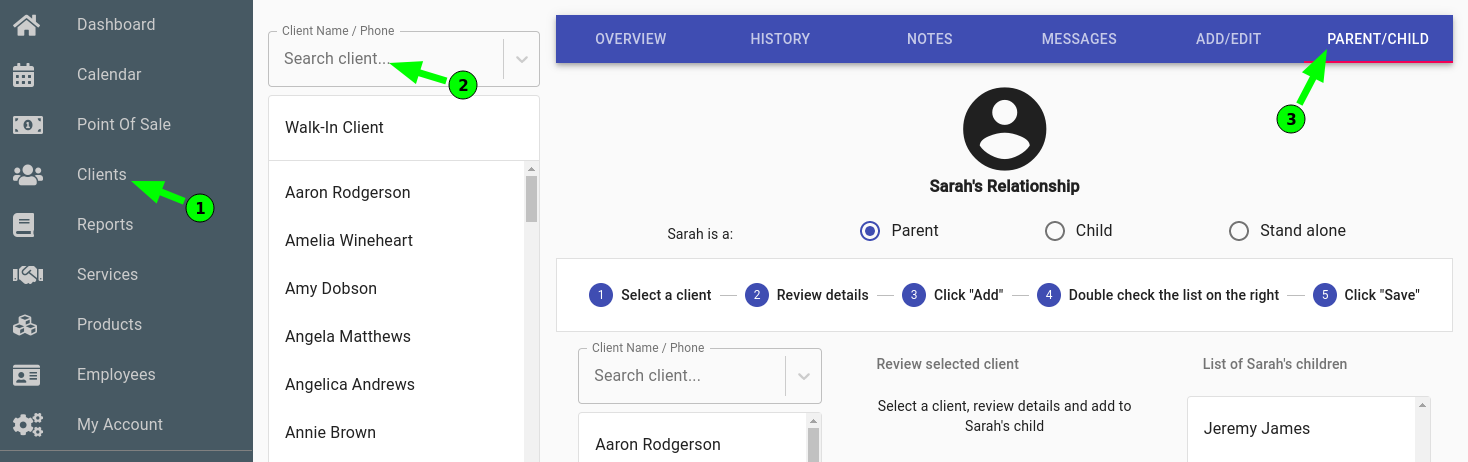Client Diary has powerful tools how to add secondary, or “child” accounts to existing clients. Please note the word “Child” should be taken subjectively. For example, in Client Diary we often see “child” accounts used as:
- People (actual children of another client that have their hair cut at a salon)
- Pets (cats/dogs etc that are owned by the client and groomed by the pet groomer)
- Vehicles (cars/motorcycles that are owned by the client and serviced by a mechanic)
- Properties (a property owner may have multiple “child” properties that are maintained by a lawn care company)
This list of examples may help to illustrate:
- David Smith (parent)
- Delilah Smith (child)
- Roberta Smith (child)
- Annette Delaney (parent)
- 1 Horseshoe Bend, Sydney (child)
- 13 Matter Street, Sydney (child)
- Paul Rogers (parent)
- VW Gold (child)
- Ford Focus (child)
So you can see, use the word “child” in the context that you require in your business. Essentially, they sit under another client and the main client receives the marketing, pays the billing and more, yet the child can be booked so you can see what “child” your booking is for.
Attention:
In order to apply a child to a parent in Client Diary you will need to enable this setting. Click Here to learn how if you have not done this.
How to Find the Parent / Child Menu
To view the Parent/Child editor:
- Select Clients in the left menu
- Search the client to make parent/child changes to
- Click the Parent/Child tab In the top bar