Notes are a amazing way to keep records on your clients. Sometimes you may need to delete a note, this may be when a mistake is made or to remove old notes that you don’t need anymore.
Their are 2 ways to do this.
Via the Client Menu
- Select the Client Menu
- Search for the Client Name
- Press the Notes tab
- Find the note you want to delete and select the trash icon next to it

- Select the Yes Button
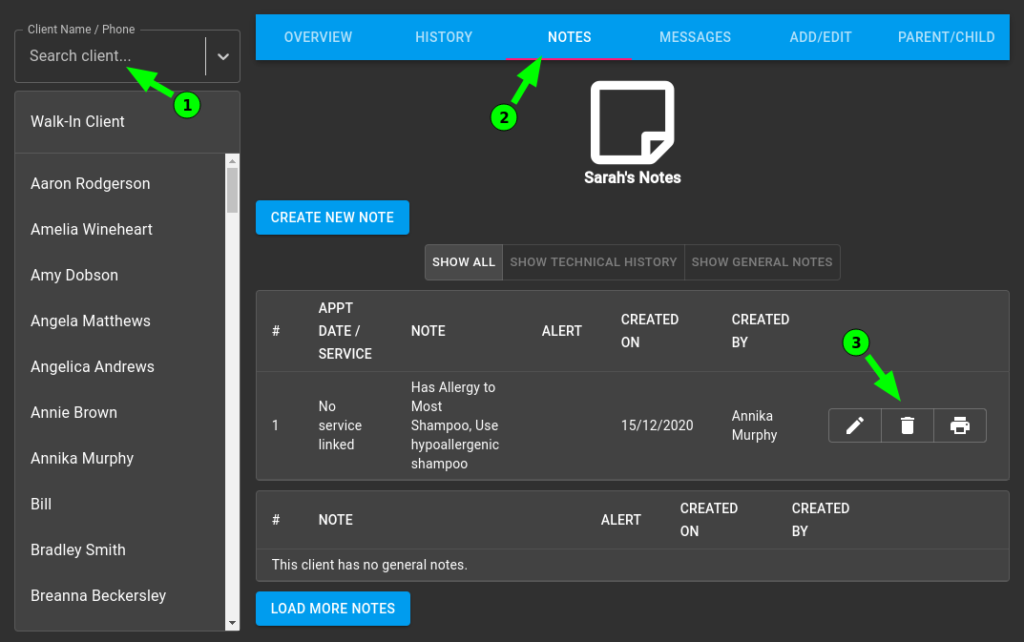
Via the Calendar
- Select the Calendar menu
- Press the Appointment of the note you wish to delete
- Click on the Notes tab
- Find the note you want to delete and select the trash icon next to it

- Select the Yes button
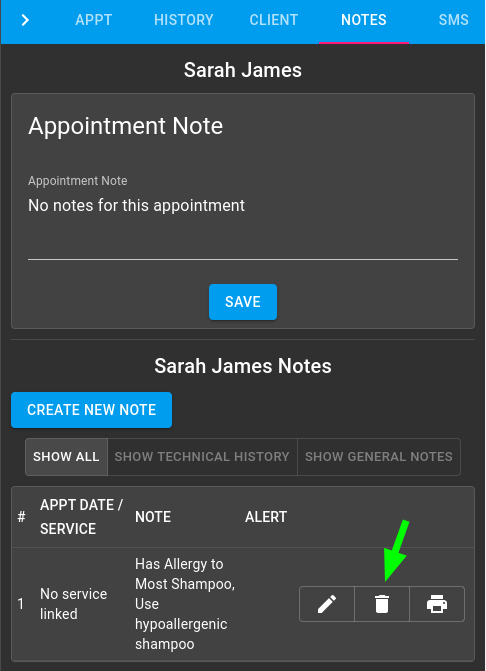
Security settings
Only employees with the correct security settings can delete notes. For more information on how to check your security settings, please read this document.
