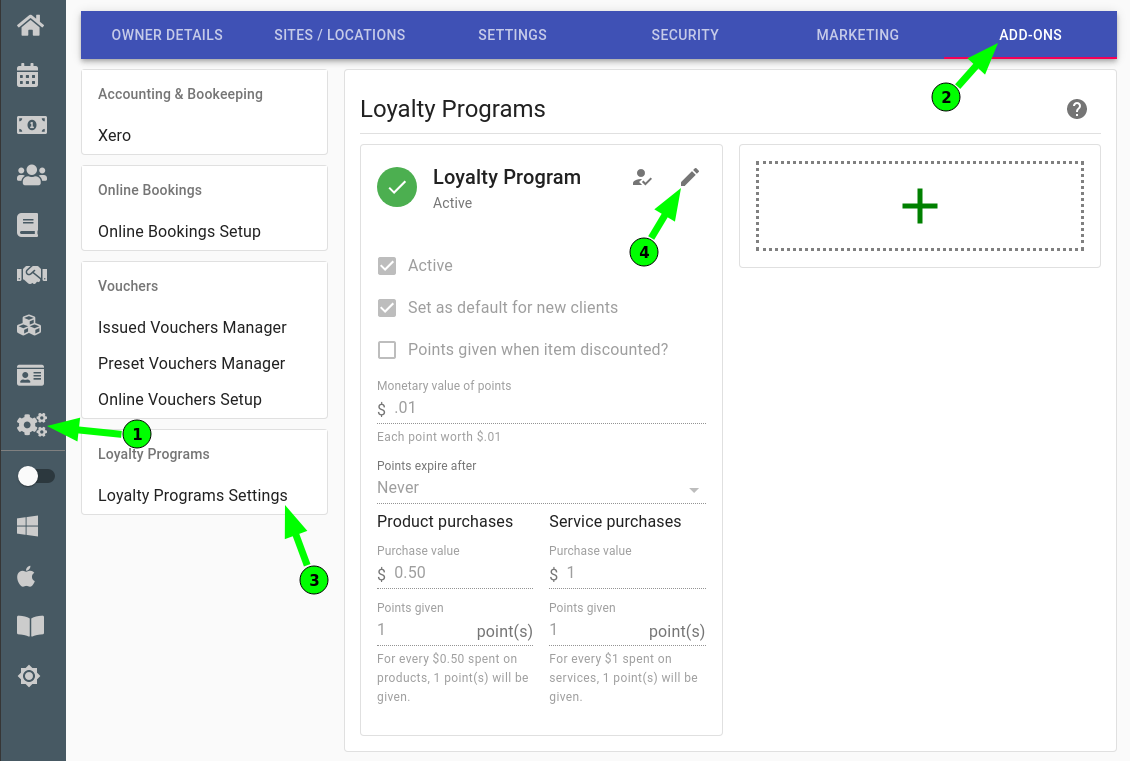You may find you need to adjust your rewards package to get it just right for your business. Sometimes you may have started with too high a value, other times too low and by adjusting you can tweak it to suit. To do this:
- Select the My Account Menu
- Press the Add-Ons Tab
- Click on Loyalty Program Settings
- Select the
 icon next to your rewards title on the right to edit that reward
icon next to your rewards title on the right to edit that reward - Change the details you want to change in that reward
- Select Save to apply changes