Client Diary can easily export your transaction data into a spreadsheet file. This allows you to analyse the sales data any way you wish giving you complete freedom over how you view your data and allows your book keeper / accountant to analyse your sales data in any way they see fit.

How To Generate Export Tools Spreadsheet
- Select the Reports menu
- Click on the Export Tools option
- Choose the date range you want to be exported into the spreadsheet
- Press the Export button
How to view the generated spreadsheet
The file will be saved in your Downloads folder on your computer. You can find it there or in the Chrome web browser you can:
- Select the downloaded file in the bottom left corner
- Open the file
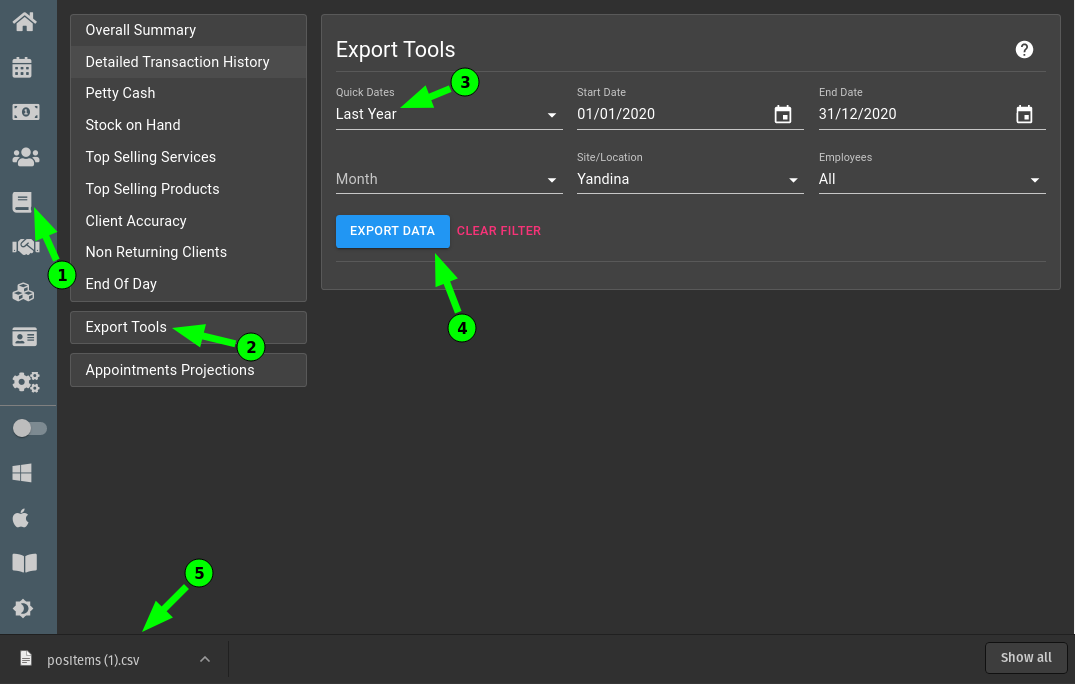
NOTE: You will need a spreadsheet application such as LibreOffice, Google Sheets or Microsoft Excel to view the file.
