Hey were all human! We forget things from time to time. If you’ve forgotten your account password or your login PIN this page will show you how to request a new one.
How to reset your account password
If you are getting an error your password is incorrect, simply select the Retrieve link under the password entry screen.
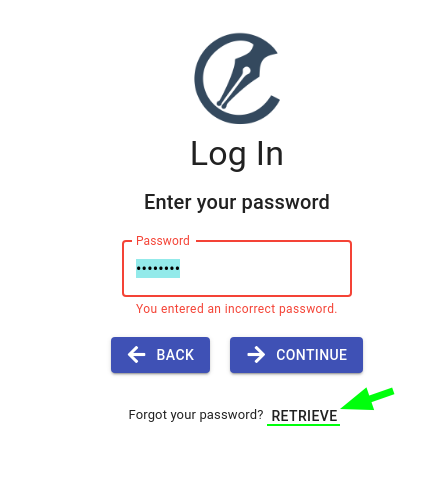
Enter your email address you log in with and press the Request Password Reset button. This will email that address with a link to create a new password.
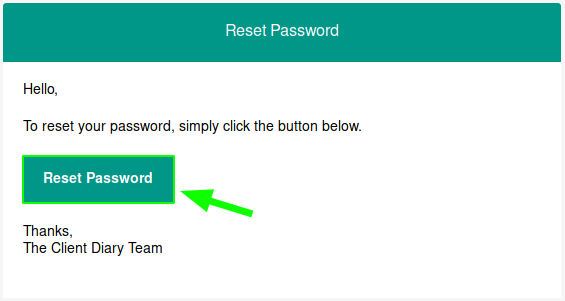
Simply press the Reset Password button in the email and you will be taken to a screen to enter a new password.
How to reset your employee PIN
If you find yourself at the PIN screen and can’t remember your PIN (we all have those days) simply press the Send me my PIN link as shown below:
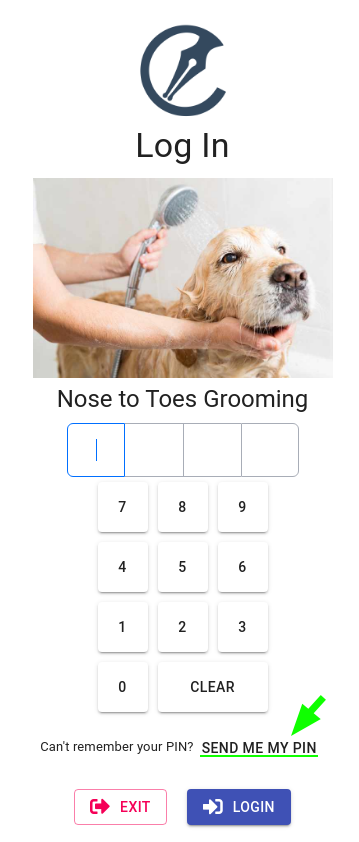
- Select your name from the list and press the Submit button.
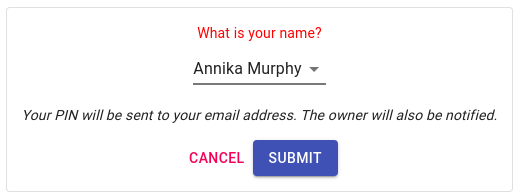
A PIN reset link will be sent to the email address in your employee records.
If you don’t have your email address in the system, you will need to ask the owner to log in and give you a new PIN. Here is a doc on editing employees where you can do that.
