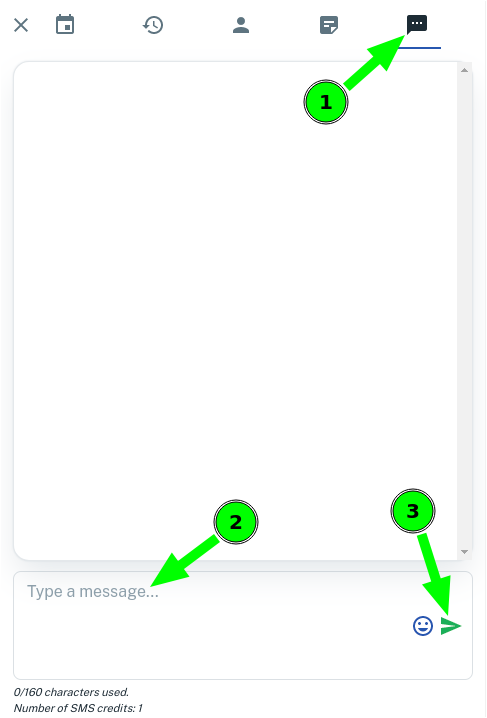Sometimes you have to to send a sms to a client manually yourself. Client Diary allows you to easily and quickly do this.
Via the Client Menu
- Go to Clients Menu.
- Search for the Client.
- Pick the Messages tab.
- Enter your message where is says Type A Message.
- Select the Send Button when ready.
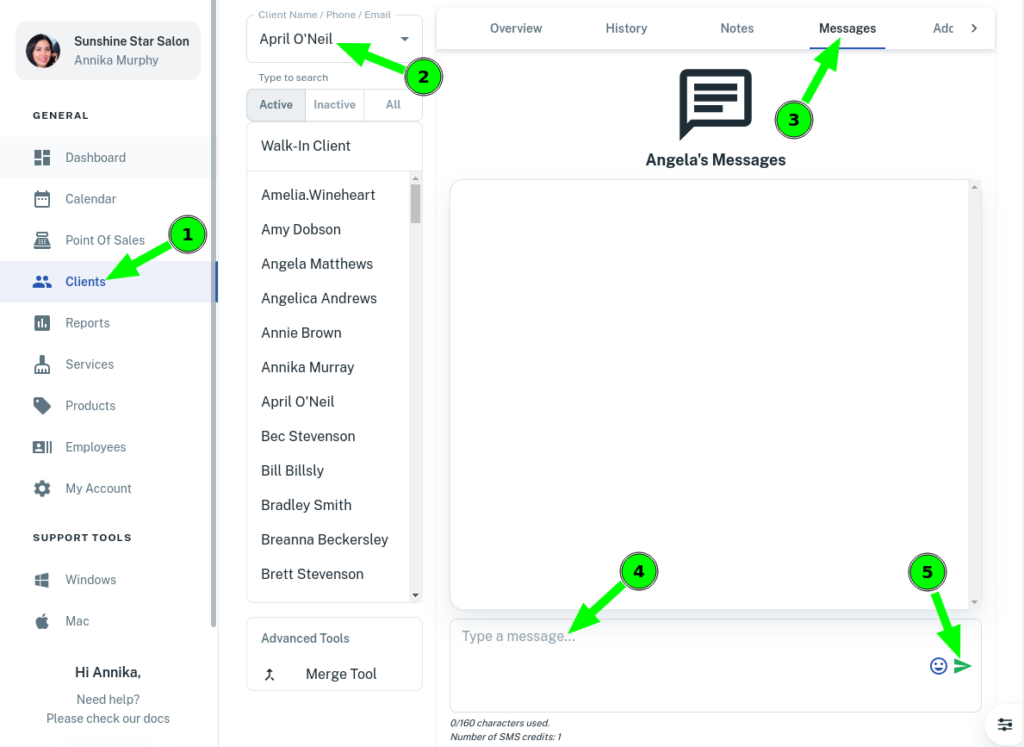
Via the Calendar
- Select the Calendar Menu.
- Create or select a preexisting appointment for the client you want to send the sms to.
- Press on the appointment to bring up the appointment overview pop up.
- Click on the Sms Tab.
- Enter your message where is says Type A Message.
- Select the Send Button.