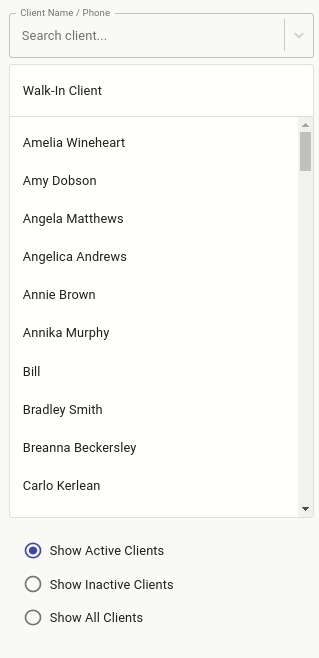As you run your business you may want to remove old clients that no longer are a patron of your business. By deactivating them you not only help clean up your client lists it also helps remove them from any future marketing. As well you may have deactivated a client and would like to re enable them once they come back to your business or to get their notes available.
How To Deactivate Clients
- Select the Clients Menu
- Search the Client in the Search Client Toll
- Click on the Add/Edit Tab
- Go down to Active box and untick it.
- Press on Save
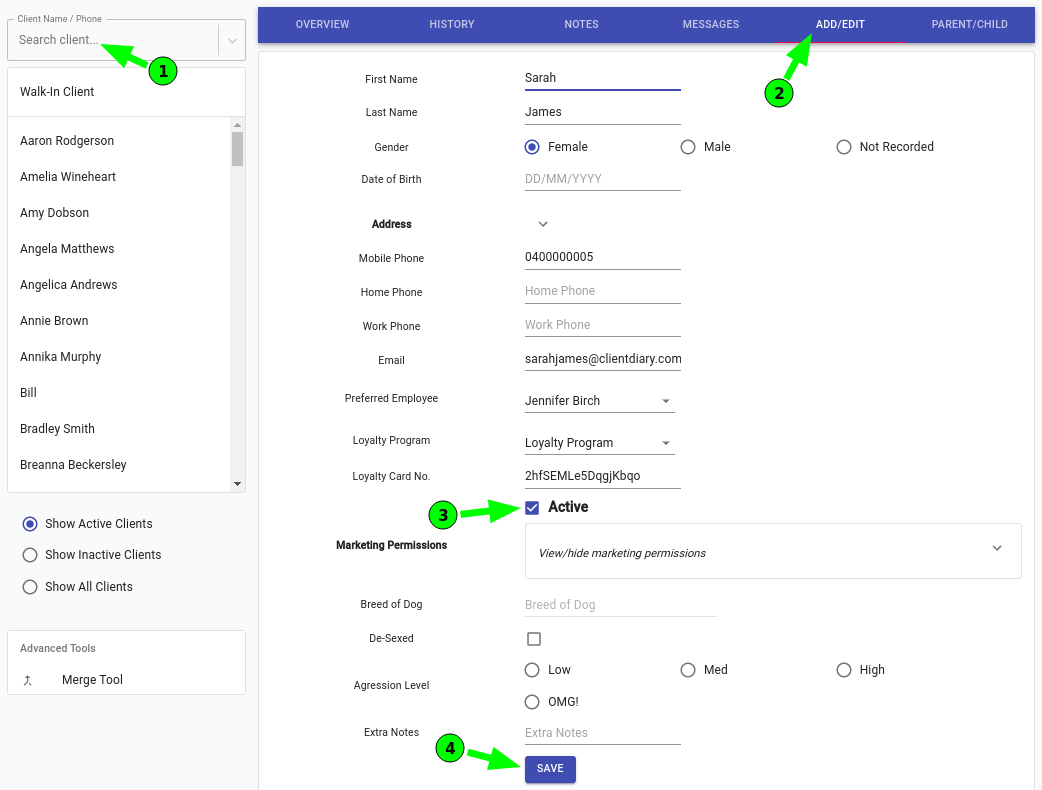
How to View ALL Client LIsts
- Select the Clients Menu
- Click on Show Inactive Clients below client list to show the inactive clients
- Click on Show Active Clients below client list to show all active clients
- Click on Show All Clients below client list to show all active/inactive clients in the list