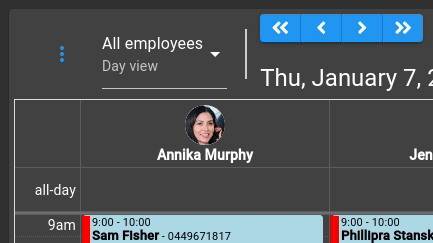After you cancel / delete an appointment it disappears from the calendar. You may want to look at it again in the future though. Client Diary allows you to easily and quickly view cancelled appointments.
The steps to view the cancelled appointment are:
- Use the 3 dot Menu in the top right of the calendar to show the menu
- Toggle the Show/Hide cancelled Appointments switch
REMEMBER: If you leave the switch on, it will always show cancelled appointments. Be sure to switch it off when done.