This tutorial will explain how to zero a credit in client diary.
In a few situations a client may not show for an appointment. For example, a client may have paid for an appointment online and the funds have been deposited into their account, and you would like to claim it as a fee against the client not showing up.
The below steps will show you how
Step 1. Create a Service
- Select Services menu
- Start to Add a new service on the right side of the screen
- Enter Service Name and call it something appropriate like “No Show Fee” or similar.
- Enter Category Name and place it somewhere appropriate like “Misc” or similar.
- Select Available for all Locations
- Leave Price fields blank
- Leave can be Booked online unchecked
- Uncheck Tax Included and Business Pays Tax
- Select Save
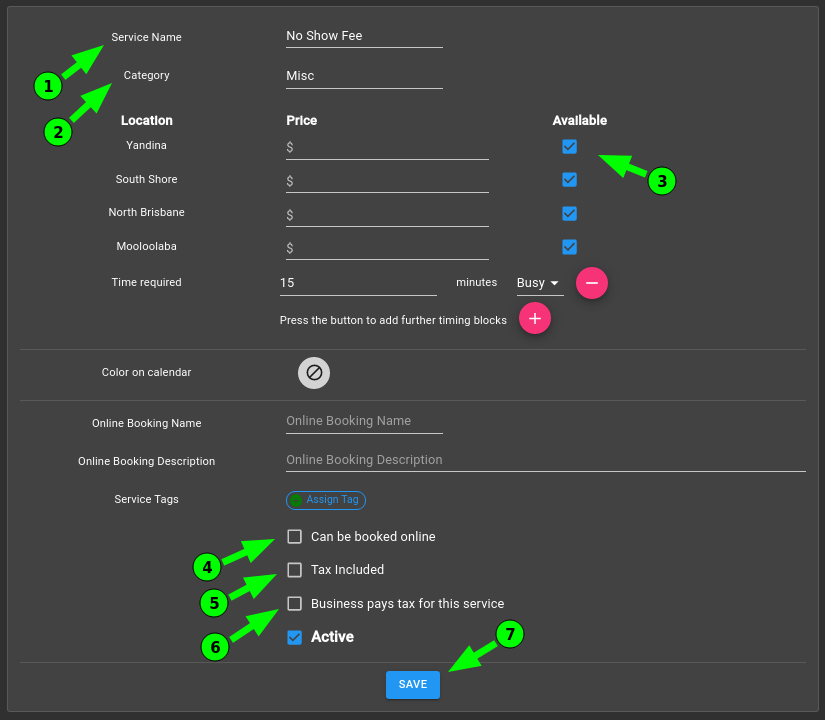
Step 2: Using the Service to Remove the Credit
- Select the Point of Sale menu
- Press the Add Item button
- Choose the newly created service
- Change the Client to the client whose credit you wish to zero
At this step you will see the client is selected and the amount they have in credit is showing below.
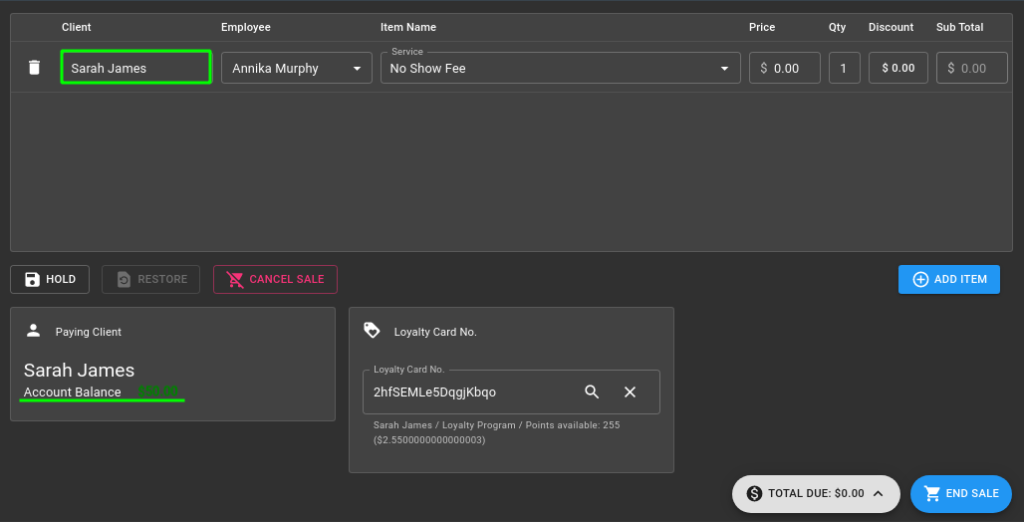
- Enter Price of Fee you’ll be deducting from the client
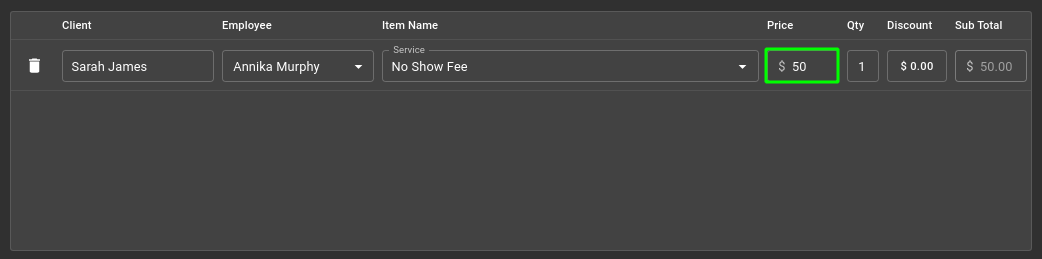
- Finish the Sale with the End Sale button
- Select the Use Account Balance option
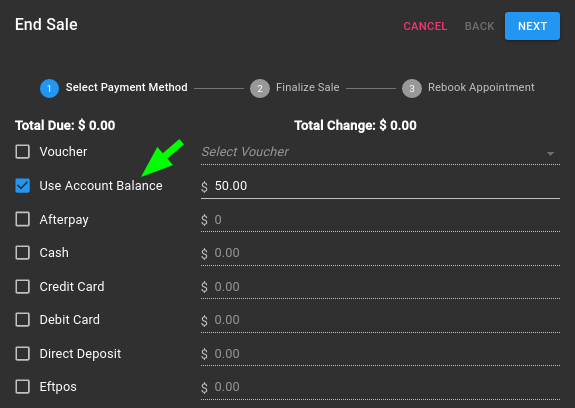
- Finalise the rest of the sale like normal
The amount will now be deducted from the client’s account and is no available for use in the future.
