Keeping clients is one of the most important aspects for a business and knowing who has been a client to you but hasn’t returned is very important and a perfect way to, if marketed correctly, get them back into your salon / mechanic / tattoo shop.
This report is structured differently from the others in how you need to set it up and it can be affected by a range of database quality issues.
The Date Range
In this report; the date range calculates a little differently compared to most reports.
You need to tell Client Diary a date range to search within and then see if clients who visited in that date range have come back After that date range.
Imagine it’s the end of December and we want to see which clients have been in this year but haven’t been back for a while.
I would ask Client Diary to look between say, the 1st of January and the 30th of November.
When I then View the report, Client Diary will look at that date range, collect all the clients that visited in that time frame and then check if they visited after that date range.
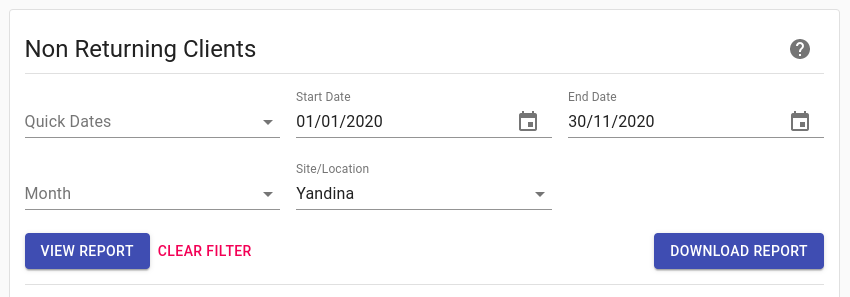
With the current date set, any clients who hasn’t come back after the 30th of November will appear in the report.
Note – That in the report the clients appear under each employee, if there is more clients under a specific employee this may show from service given from that employee.
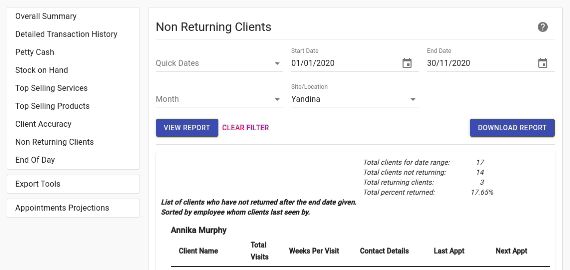
Why are clients showing up that I know have returned?
There are usually two reasons for this:
- You may an incorrect date range as described above
- Or there are duplicate clients in your database
Imagine you have a client “Jane Smith” and they are in your database twice. One Jane Smith has been in the time period and returned. The other Jane Smith has been in the time period but not returned. Jane Smith will appear in the report.
So the report is reporting correctly, the issue is there are two of the same person and one is accurately showing in the report.
