There are times you may want your client to see a different name to what you use internally. Imagine you had a service called “Massage” but you want your client to see something like “Luxurious 1 Hour Relaxing Massage”. In Client Diary this is super simple to do.
- Select Services
- Search the Service Name you want to change
- Enter a new Online Booking Name
- Press the Save button
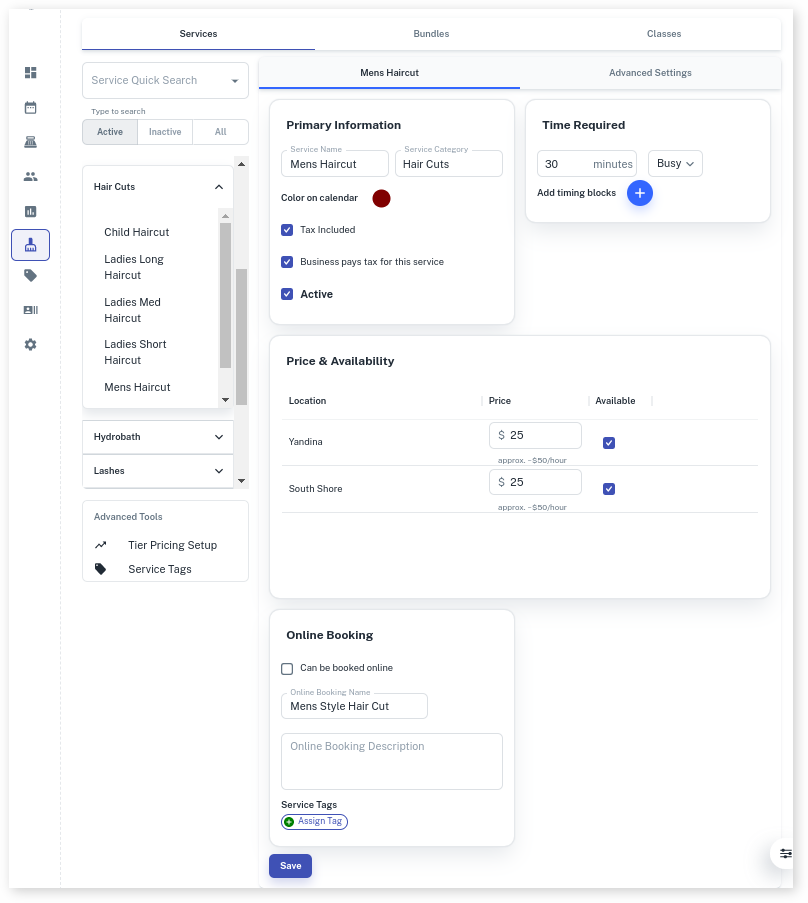
The client will now see “Men’s Style Hair Cut” rather than “Mens Haircut” when making a booking. For more information on Online Booking be sure to read our Online Booking Overview.
