Just in time for the busiest time of the year, Client Diary has released some major improvements to the Online Booking System.
Reducing Gaps Between Bookings
This feature has been heavily requested so we’re super happy to have it ready for you.
Client Diary, if you wish, can now group bookings together, forcing customers to book around existing bookings.
The comparison below assumes you have a single booking at 10:15am and nothing else all day. The top image shows the normal available times for your client to choose from. All free bookings that day. The bottom image is with the feature turned on and shows only bookings near your 10am booking as available.
This keeps customers grouped close to that time, so you don’t get one booking at 10am and one at say 3pm.
reduce gaps info
This is incredibly powerful and also reduces clients booking in and creating wasted gap time in your day.
Please note: this is NOT turned on by default, you will have to enable this to make it active.

Availability Dots On Date Picker
Client Diary now shows dots to let your client quickly know if the day they want has availability without having to search each day.
A green dot is free, a red cross is not free. Testing has shown this small improvement massively sped up the booking process for customers looking for dates.

Custom Announcement Popup
This killer feature lets you write anything you want and have it appear as a popup that your clients MUST read and click through to get to the Online Booking.
You may have an emergency change in hours, salon closure, extended hours, change in Terms and Conditions, new staff or more.
These things can all be communicated fully within your control at the Online Booking screen.
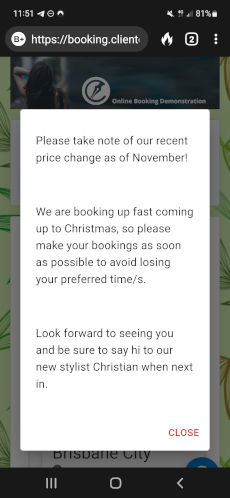
Ability To Hide Locations
You may have multiple sites, but don’t want all of them to accept online bookings.
You can now, per site, choose if they can take bookings online or not.
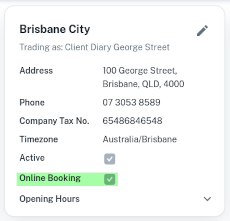
Allow Online Bookings To Be Booked Over The Blockout
That is a bit of a mouthful. However, previously if you make a block out booking, the online booking system won’t allow bookings at that time.
You now have the option to allow Online Bookings to be created at the same time as a Blockout if you wish.
Useful for simply adding notes to the calendar using Blockouts, or booking in non essential Blockouts where you’d rather have a client come in if they wish.
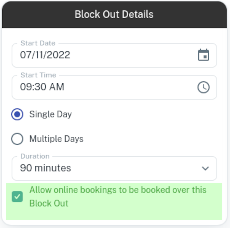
Bundles Can Have Service Tags
In the same way you’ve always been able to assign attention seeking, filters / tags to Services, Bundles now have this option.
You can now assign Service Tags and let clients see what specials you might have associated with them.
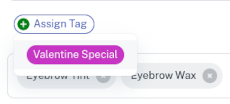
This latest list of updates brings Client Diary to the forefront of Online Booking customisation and usability.
It’s all thanks to you, our users, for your feedback. So thank you and please do keep it coming.
All the best,
The Team @ Client Diary
