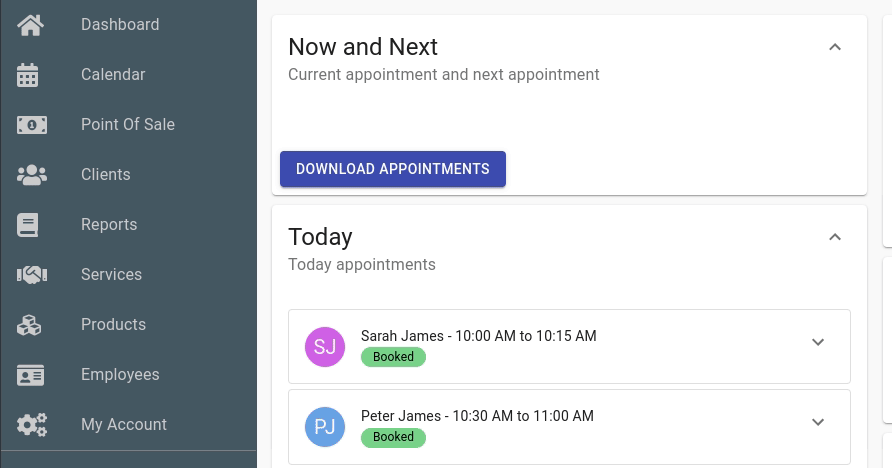In some businesses you may require different duration time slots to best suit your operation. The Calendar in Client Diary is very versatile and can be adjusted for your needs.
To do this:
- Open the My Account Menu
- Select the Settings Tab
- Scroll down to Calendar time slot interval
- In drop down menu next to Calendar time slot interval select what time you want these intervals to be set as
- Select Save to apply changes.