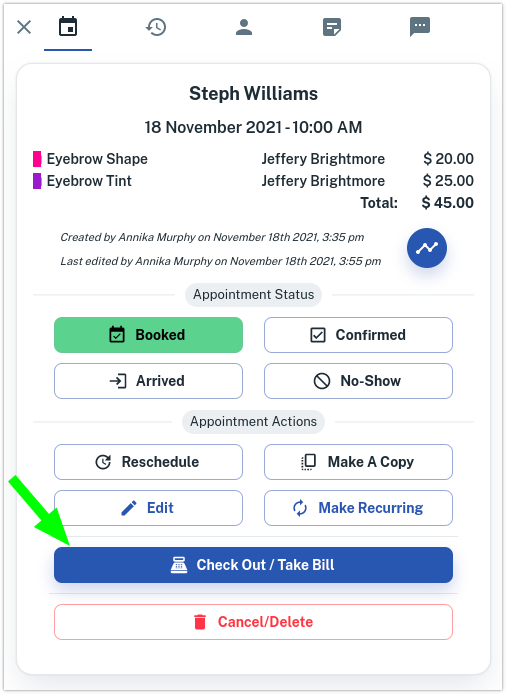- Open Calendar to the appropriate date
- Select The Appointment in the calendar. This opens a window to the side.
- Press the Check Out / Take Bill button
This will open the Point Of Sale (POS) screen where you can process the sale.
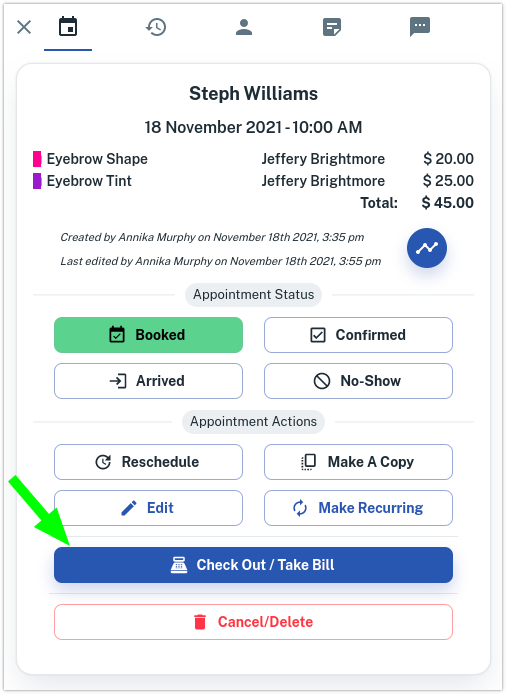
This will open the Point Of Sale (POS) screen where you can process the sale.