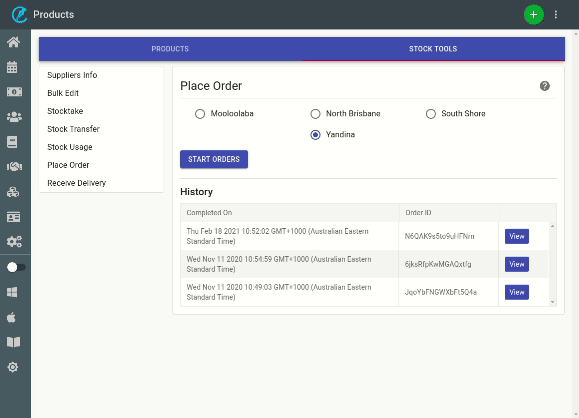You may want to check previous stock orders to make sure you have ordered enough for the coming week, or if something was missing from an order to confirm that it had been placed.
To view past orders:
- Select the Products Menu
- Click on the Stock Tools Tab
- Press the Place Order Option
- Under the Start Orders button you’ll see the History heading. It will show previous orders that have been placed.
- Select the View button to view previous order
- You can resend it to your supplier by selecting on red Send Email button next to Supplier Email or selecting on red Download PDF if you need to print out an copy.