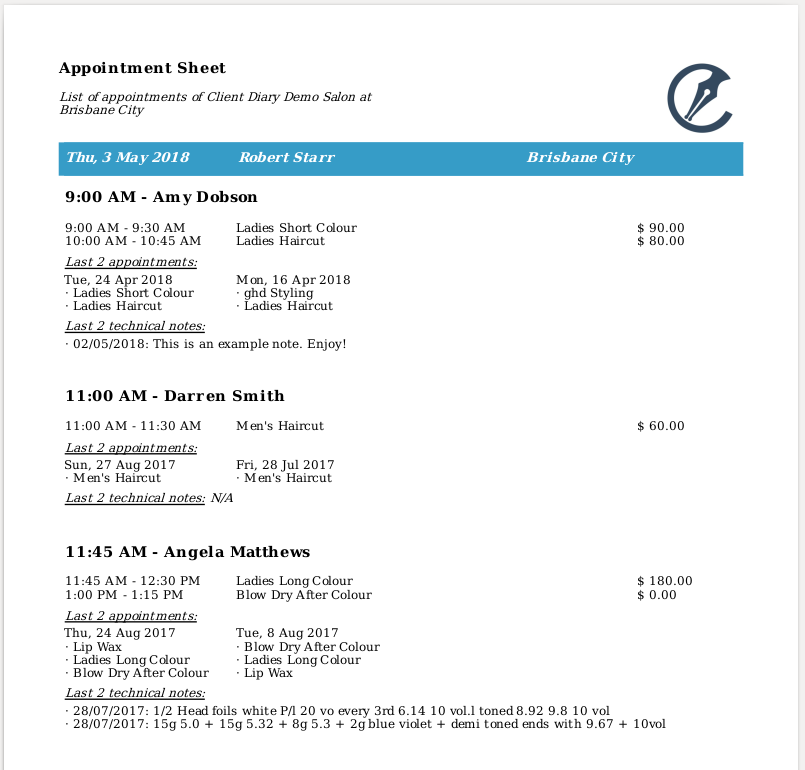Client Diary allows you to easily print out your upcoming appointments.
This special report allows you to choose specific or all staff and when printed it shows:
- Client Name and current appointment details
- Last two appointments
- Last two technical histories
This allows your staff to easily see pertinent information on the clients they are servicing that day.
To view / print the report:
- Go to the Calendar
- Press the 3 Dot Menu

- Click on the Download Appointments button
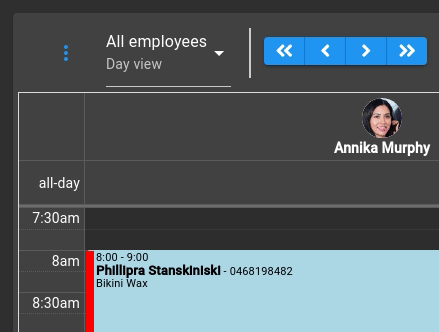
- Select the Date Range for the appointments you want in the report
- Select the Staff you want to be in the report
- Optional: press Select Everyone button
- Click on Export to download the report.
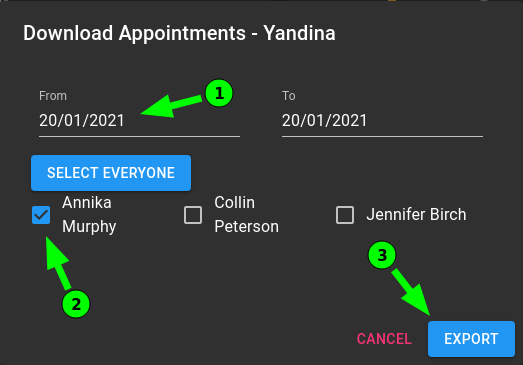
The screenshot below shows an example of what the report will look like: