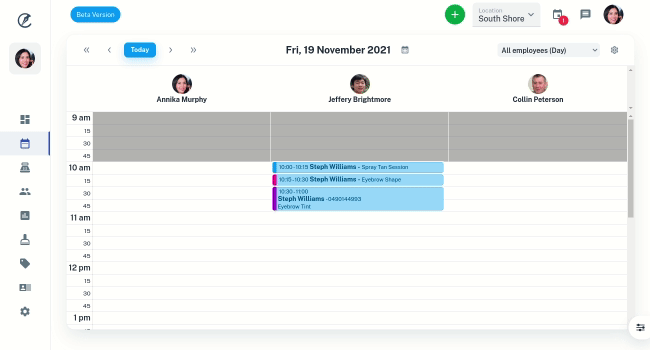If a client calls and wants to re-schedule you can easily move the appointment in Client Diary.
- Open Calendar to the appropriate date
- Select the Appointment in the calendar. This makes the context slider appear.
- Press the Reschedule button
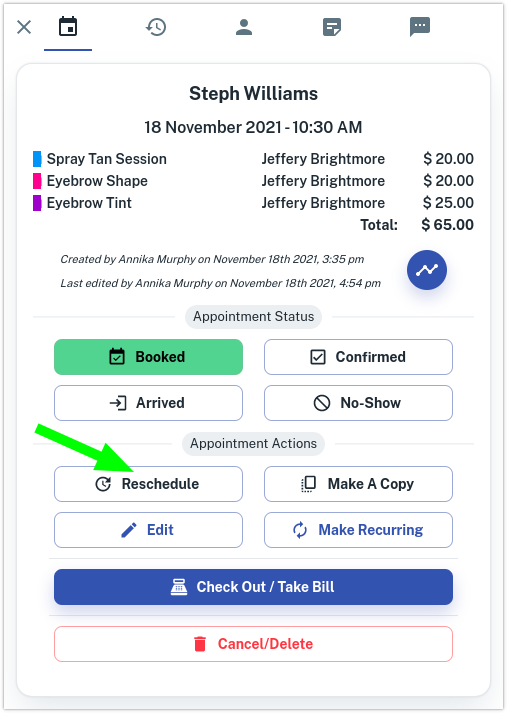
- Move to the day you want using normal calendar << < > >> buttons
- Select where you want the appointment to move to
Example Of Moving An Appointment A Day Ahead Or Back
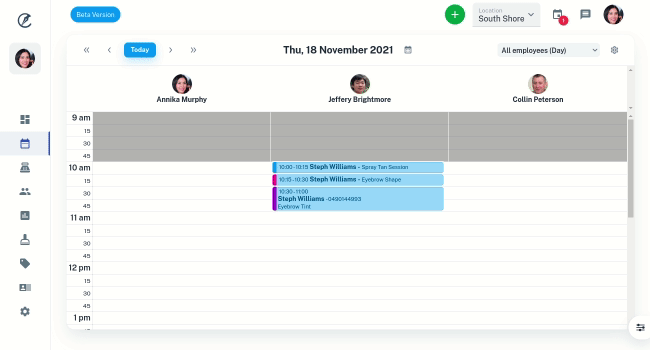
Example Of Moving An Appointment A Week Ahead Or Back