If you have more than one site/location you will sometimes want your employees to be able to view every site’s reports and / or every site’s calendars. This way they can make bookings for you at another site or do reporting for you.
Other times you definitely will not want that to happen. Depending on your requirements Client Diary can easily give you the confidence to restrict what employee’s can access or not access, when you have multiple sites.
Here is an example of an employee with restrictions in place VS one without restrictions in place:
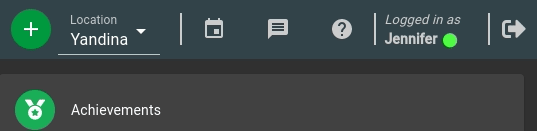
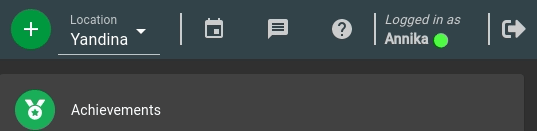
How to setup restrictions
- Select the My Account menu
- Choose the Security Tab
- Select Employee Security Groups on the left
- Click on the security group to edit (Manager or Normal Employee)
- Untick the “Switch to other locations” option
- Press the Save button at the bottom of the screen
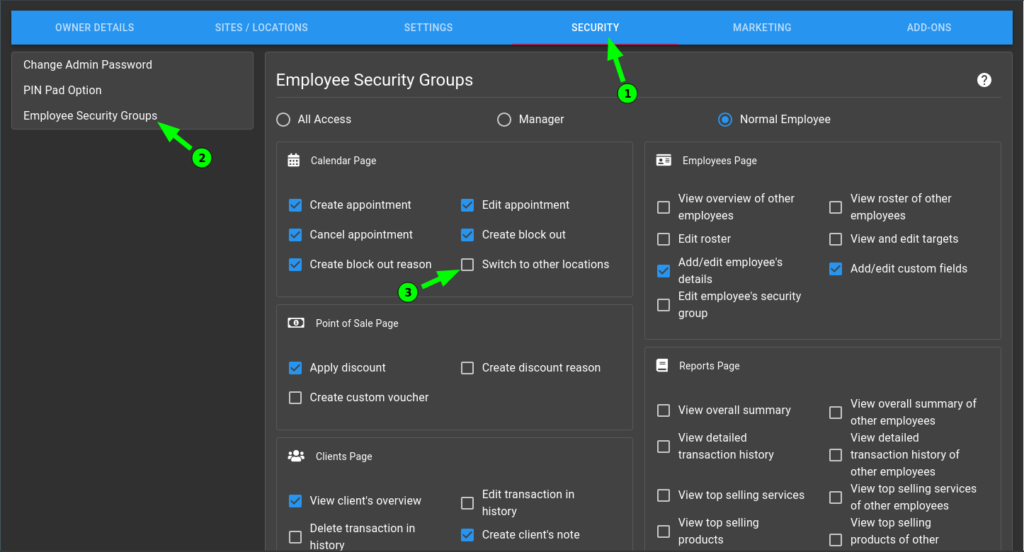
Once done, the employees in the chosen security group will not be able to view the calendars of other locations.
