When you move a booking in the calendar Client Diary will ask you if you want to do this. It’s a safety measure to ensure you see what you’ve done before finalising. After some time though you may find you’d like to move bookings without being prompted. Client Diary allows for this.
To do this:
- Head to the My Account Menu
- Choose the Settings tab
- Switch the Ask Question When Moving Appointment toggle
- Press the Save button
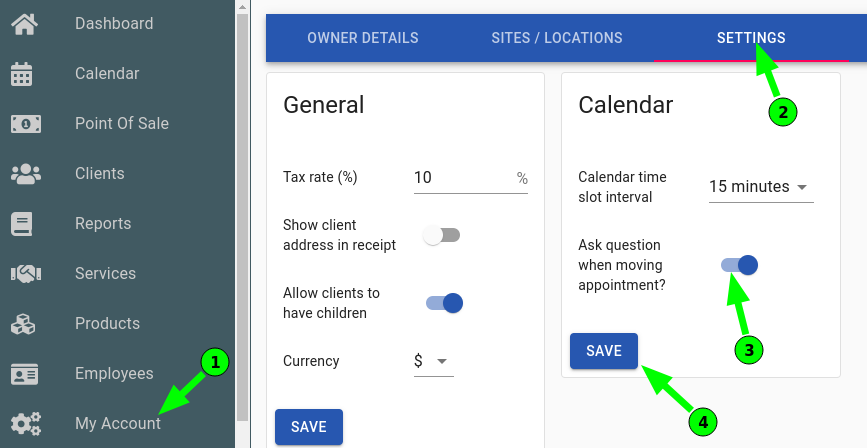
Important. If your internet is a little patchy or has dropouts, moving bookings very quickly without the confirmation can end up showing duplicate bookings on your screen. They are not actually there in the database, it’s just the nature of intermittent internet playing havoc with the “real time” nature of Client Diary. If you find you see duplicate bookings, don’t stress. Just press the small refresh icon at the top of the calendar. It will refresh the calendar to match exactly what’s on the cloud system’s database.

