You may have stopped providing a service or find that you no longer need to send a pre-appointment message to clients for a specific service anymore. This document shows you how to do that.
- Select the My Account Menu
- Press the Marketing Tab
- Choose the Before Appointment option
- Expand categories by pressing the + symbol
- Search for the Service.
- Press the Edit button
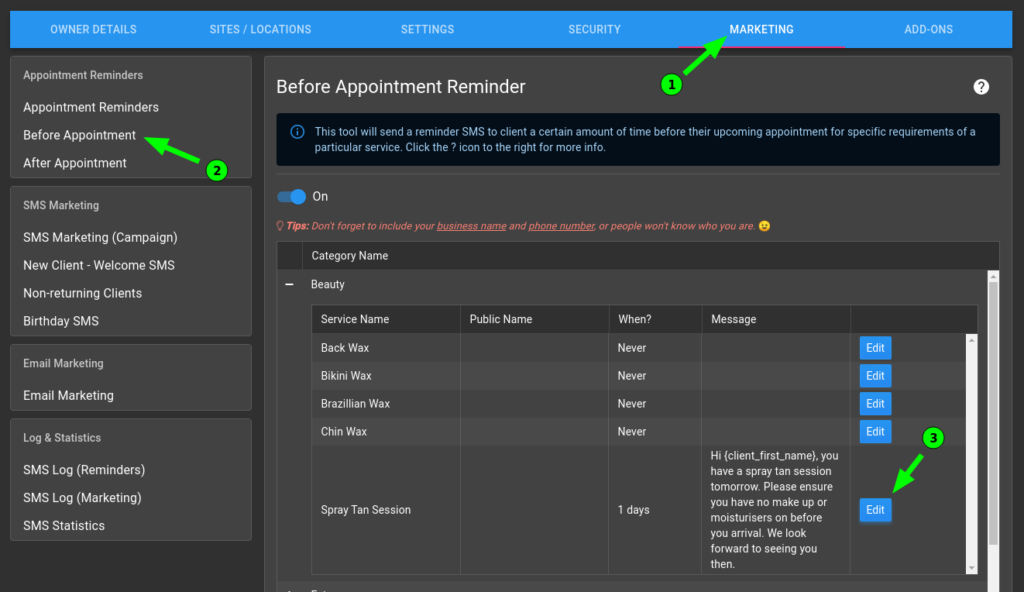
- Change the time to Never
- Press the Update button
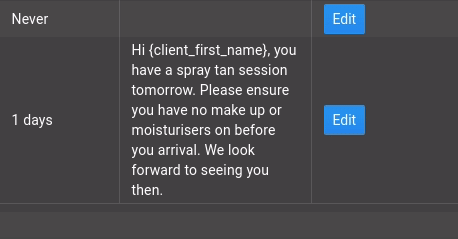
The pre-appointment message for that service will no longer go out as soon as the Update button is pressed.
You can learn more about pre-appointment marketing by following this link.
