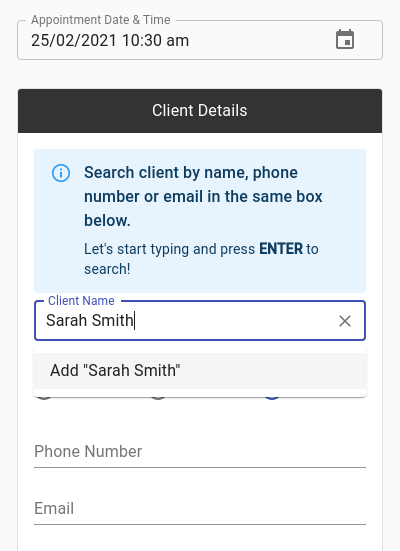Client Diary is a cloud based system and relies on internet speeds to work quickly. Once databases get large, it doesn’t matter how fast your internet is, no system will be able to load all your clients quickly enough to be fast to use.
Client Diary stays fast this by allowing you to instantly search for your clients if you have under 1000 clients and if you have more than 1000 clients, you must enter a name, then press a search button to look for clients with that name. This speeds things up dramatically, especially for people with very large databases.
When in the Client Menu
For 1000 clients or less in Client Diary
- Select the Clients menu
- Click in the Client Quick Search
- Type the Clients Name and it will load automatically
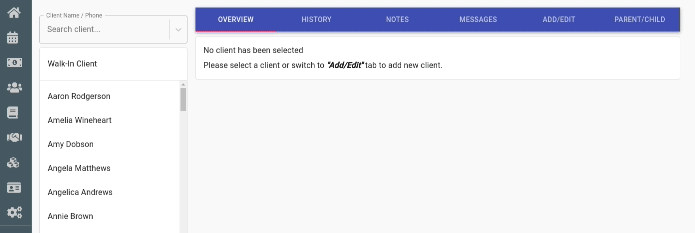
For more than 1000 clients in Client Diary
- Select the Clients menu
- Click in the Client Quick Search
- Type the Clients Name
- Click on the Search button
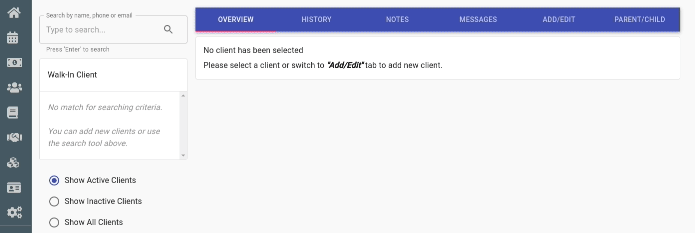
When taking an appointment
For 1000 clients or less in Client Diary
- Make an appointment
- When entering the name it will automatically list client’s names
- Select the client
- Continue making the appointment
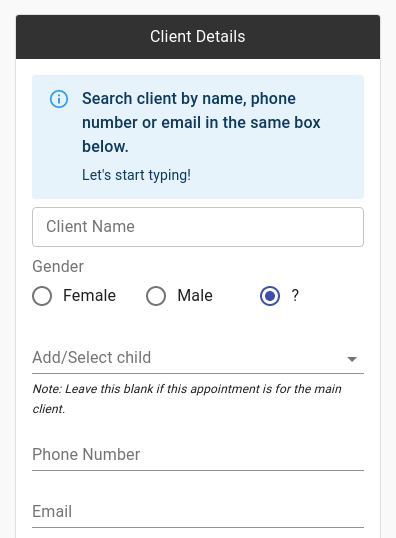
For more than 1000 clients in Client Diary
- Make an appointment
- Enter the name of the client
- Press Enter
- Select the client
- Continue making the appointment