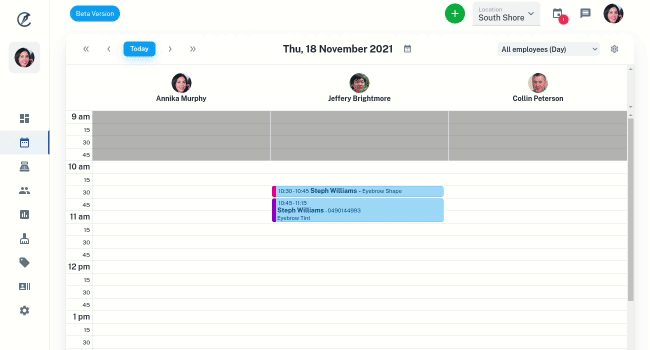- Open Calendar to the appropriate date
- Select The Appointment in the calendar. This opens a window to the side.
- Press the Edit Button. This will open the edit screen.
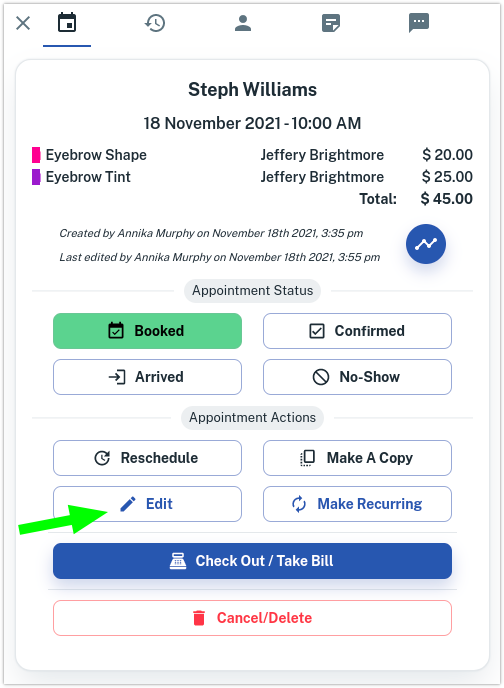
- To Delete out services in the appointment click on X icon next to the service.
- Press the Submit Button in the top right of the Edit Appointment Screen.