Setting up SMS reminders helps to reduce no show clients and helps you stop losing money.
To setup your reminders you must first have SMS Credits. If you haven’t done so, please go here first and read this article on setting up your SMS credits.
- In the main menu, click on the My Account link.
- At the top right, click on the Marketing tab.
- On the left, select the Appointment Reminders link.
- Turn on the appointment reminders with the toggle button
- At the bottom set how many days before the appointment the message should go out. Most people choose either 1 or 2.
- Choose what time you want the message to be sent. It’s common to send at around 9 or 10am.
- Press the SAVE button.
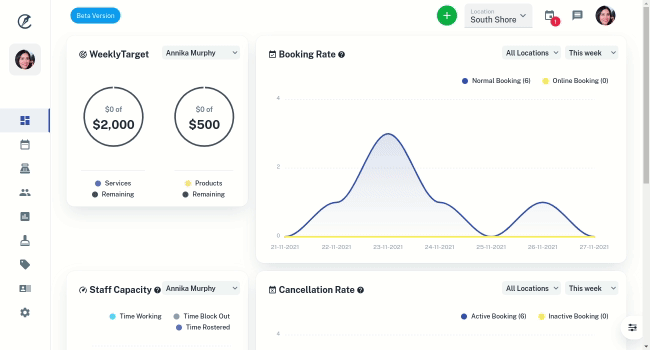
Your reminders are now setup and ready to go out.
In Client Diary, the SMS Reminders are scheduled 8 days in advance, so if you run out of SMS credits, or anything happens to your card, you still have a week’s worth of SMS already scheduled.
