Once a client has money in their account / money in credit, Client Diary let’s you easily use the credits to pay for their services.
- Take the Client’s Appointment to POS like normal
- Press the End Sale button
- Select the Use Account Balance option. The amount the client has in credit will appear.
- End the sale like normal
In the below example, the client has $150 in her account credits to use and the bill comes to $225.
She uses the complete $150 credit and also $75 on her Debit Card.
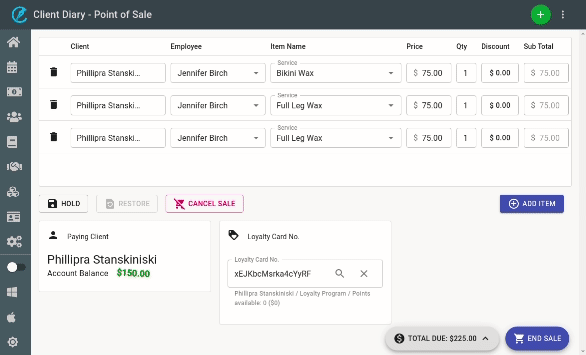
Important NOTES:
- If they don’t have enough in credit, simply select their secondary payment method to make up the difference.
- If they have more than they need in credit, Client Diary will only use what’s required to finalise the sale and the remainder will stay in credit for future use.
- If they want to use a different amount / not use all their credit, simply change how much they’re using.
