Client Diary has a powerful feature which will email your employees their appointments for the next day they work. The email includes no private or financial information and is an excellent way to see what your day will be like before getting to work. This option is off by default.
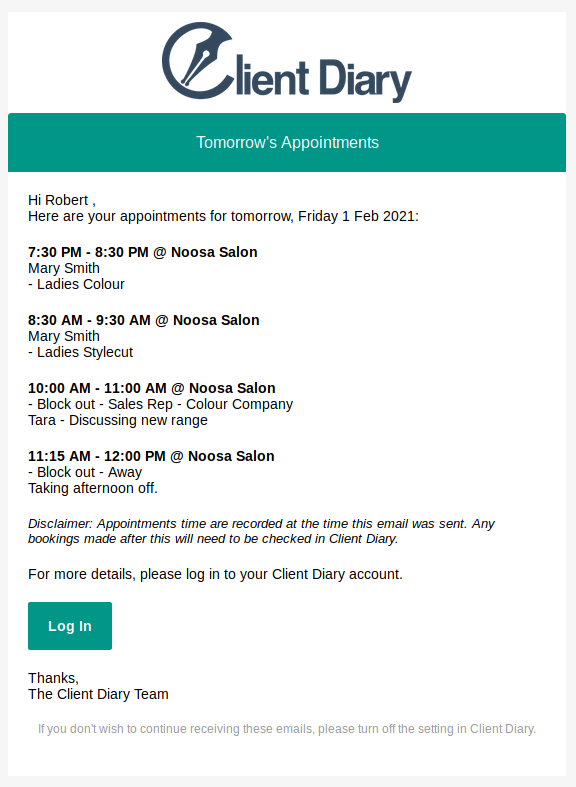
To turn on email employee’s next day appointments, please follow the below instructions:
- Select the Employees menu
- Search the Employee
- Scroll down to Email Next Day Appointments
- Press option for Send A List Of Next Day Appointments To This Employee Via Email At 8.00 PM Everyday
- Click on Save button to apply changes
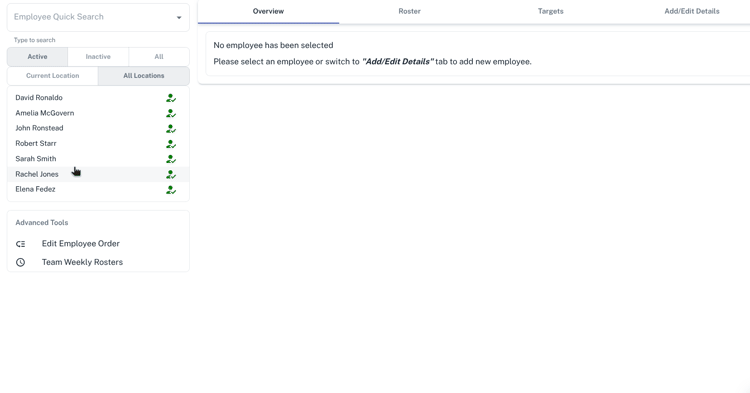
For this option to work you will need to make sure that your employees have their email address added to Client Diary. For help editing an employee’s email please have a look at this page.
