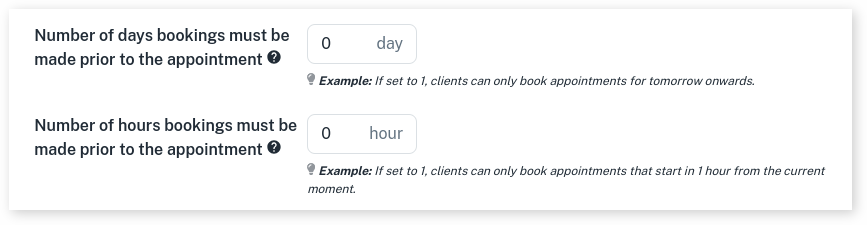Your business may require a specific amount of time to prepare for a clients particular needs, Client Diary has a powerful option in the online booking system that allows you to restrict how far into the future and how close to today a client can make a booking.
To do this:
- Select the My Account menu
- Press the Add-Ons tab
- Click on Online Bookings Setup
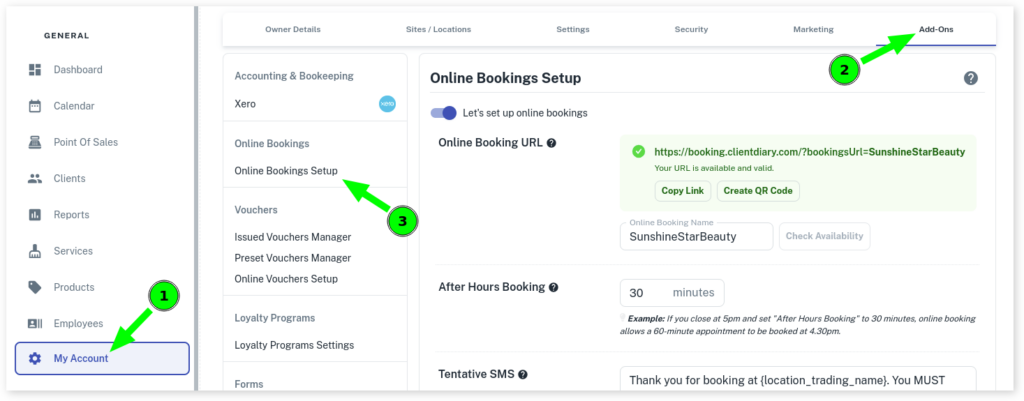
- Scroll down to Number Of Days Bookings Must Be Made Prior To The Appointment
- In the Days field, specify the minimum number of days in advance that clients can make a booking.
- Next, you’ll find Number of Hours Bookings Must be Made Prior to the Appointment
- In the Hours, specify the minimum number of hours in advance that clients can book an appointment.
- Press Save to apply changes