Loyalty points are a good way to reward your clients for coming to your business. You may want to see how many points are earned and used in your Client Diary. There are two different methods to view this.
How to See The Reward Points In The Overview Summary Report
The Overview Summary Report shows how many reward points all clients combined have earned or used for the day under Loyalty Points Earned as shown below.
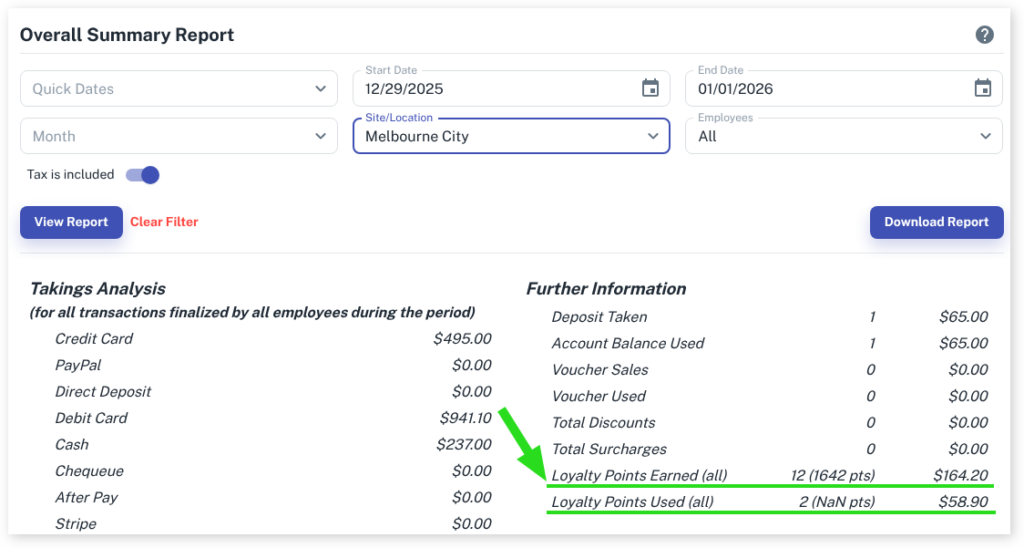
Click Here to get support on how to fully use the Overview Summary Report in your Client Diary
How To View The Reward Points In The Detailed Transaction Report
In the Detailed Transaction Report you can see what loyalty points have been used at the bottom of the report.
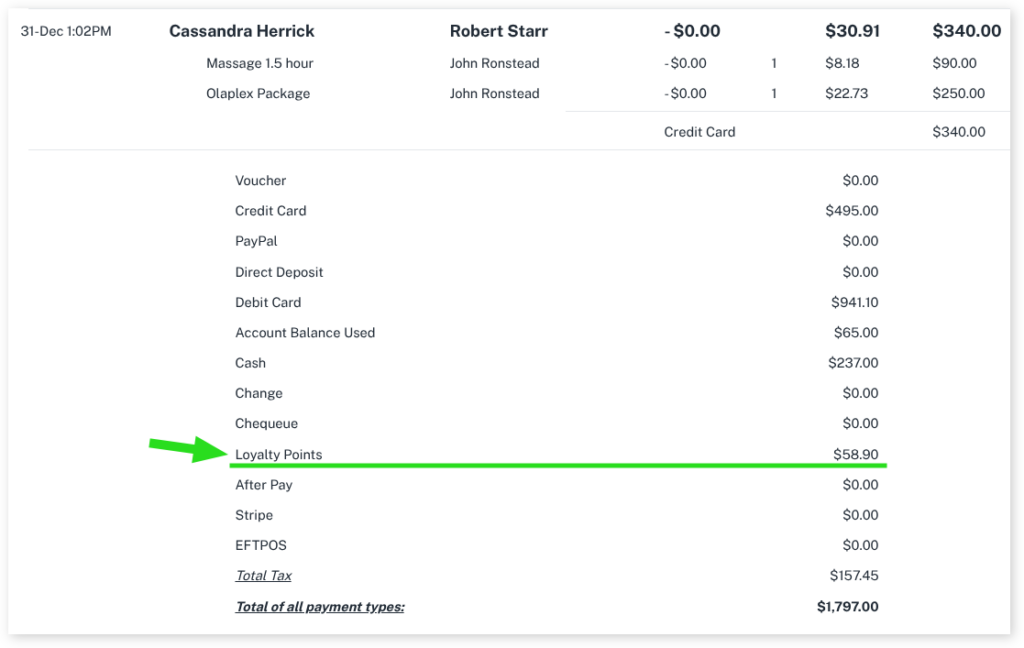
Click Here to get support on how to fully use the Detailed Transaction Report in your Client Diary
