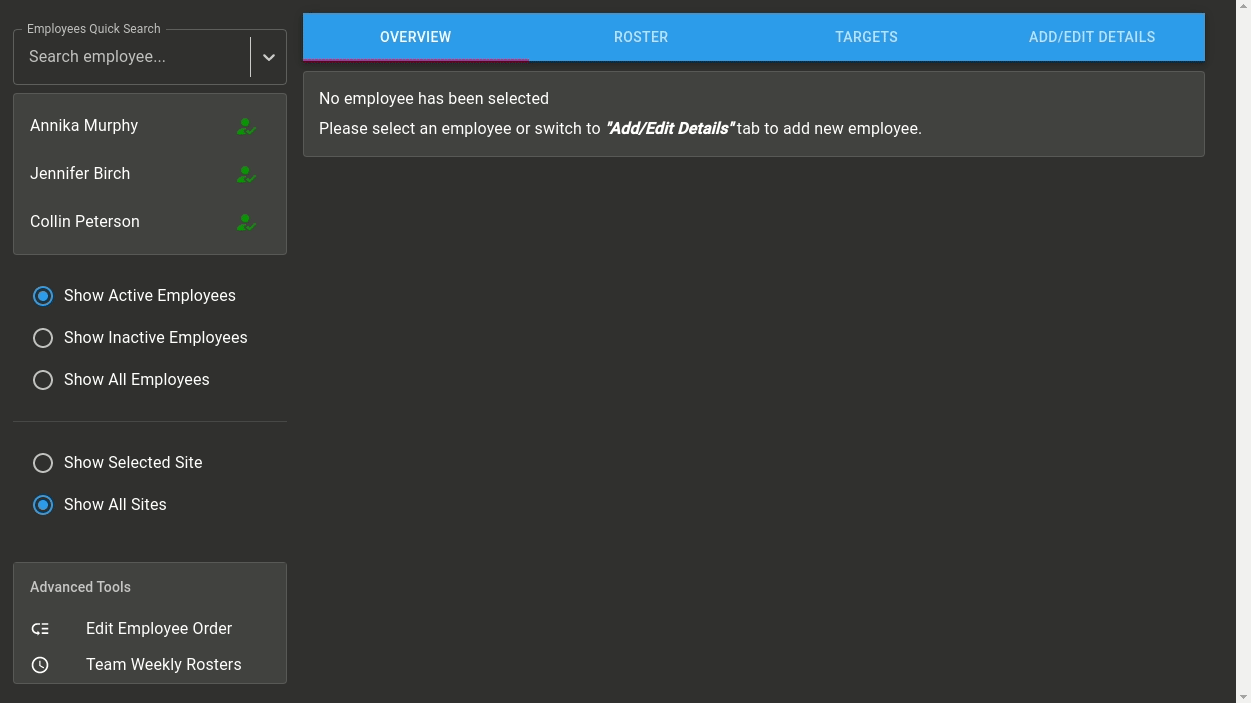Sometimes you may de-activate an employee and then find out you need to re-activate / undelete the employee so you can get access to their details / calendar / etc.
To do this:
- Select the Employees menu
- Press the Show Inactive Employees Option
- Click on the Employee you need to re-activate
- Press the Add/Edit Details Tab
- Scroll down the page
- Tick the Active Check Box
- Press the Save button
- Select the Show Active Employees option
This will bring the employee back to active status where you can then use their column again and the employee can log in again if required.