You may have stopped providing a Service or find that you no longer need to send an after appointment message to clients for a specific Service anymore.
This is how:
- Select the My Account menu
- Click the Marketing tab
- Choose the After Appointment Follow-Up option
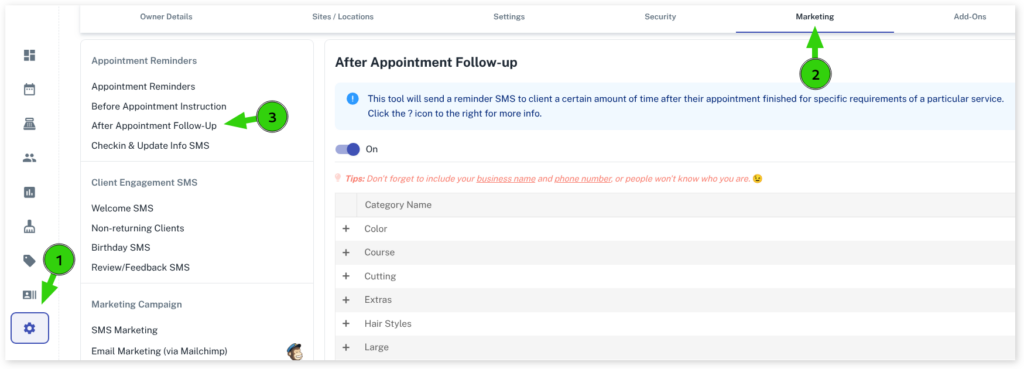
- Open the Category Name with the + symbol
- Find your Service
- Press the Edit button
- Change the time to Never
- Press the Update button
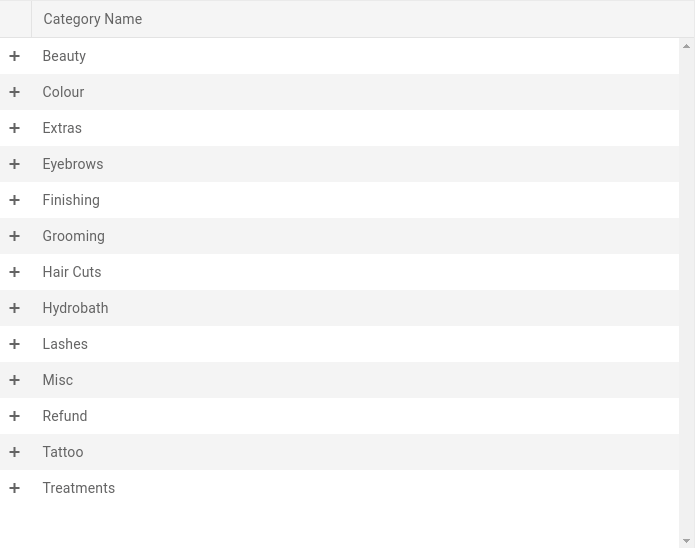
The after appointment message for that Service will no longer go out as soon as the Update button is pressed.
You can learn more about After Appointment Follow-Up messages by reading our After Appointment Messages Overview.
