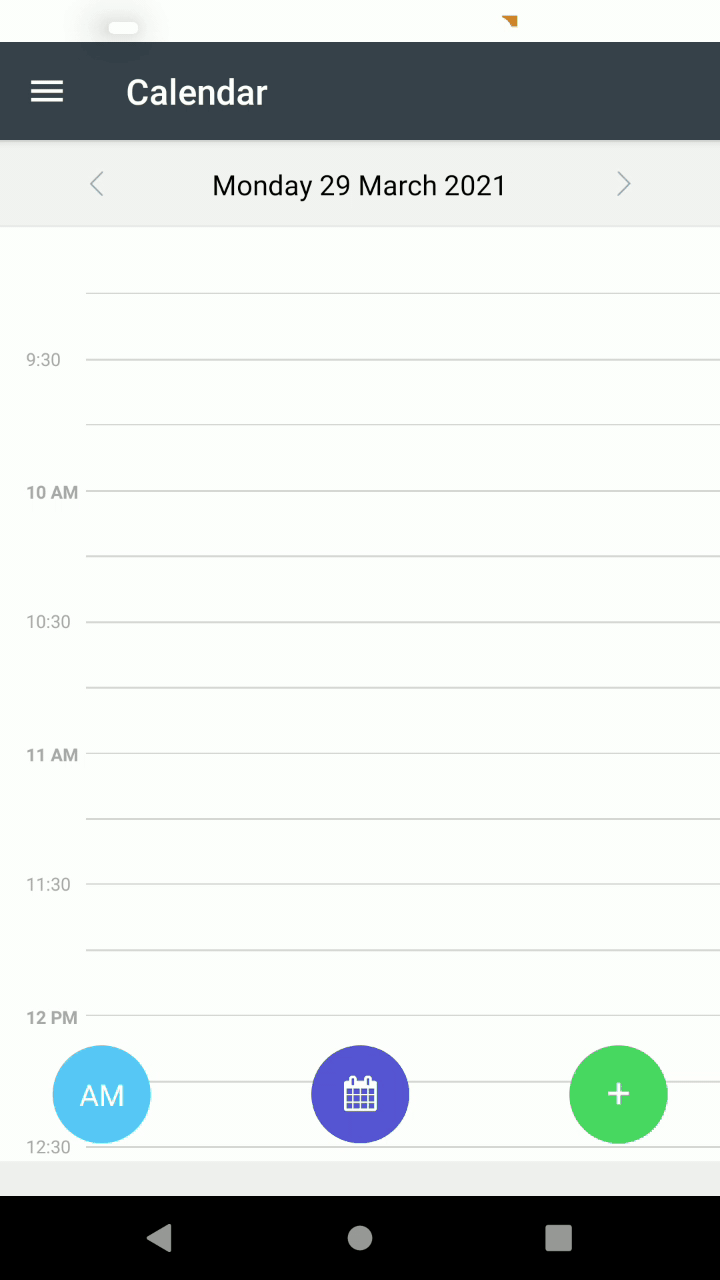Client Diary is a fast growing platform and as such there are constant new features, additions and updates. A quick and easy way to stay up to date with the new additions is to simply check the news area of your mobile app.
Simply:
- Select the 3 bar menu on the left to open the menu
- Then choose the News option
At that point you can scroll through the whole history of changes and updates, reading more about them and viewing the documentation and tutorials.