Important : Please be sure to have followed the previous steps in the Telegram Bot overview before continuing.
This page will step you through adding your Telegram Username to your Client Diary Employee profile. This will allow you to use the Telegram Bot on your own device.
- Select the Employees menu
- Search the Employee’s Name in the list
- Choose the Add/Edit Details tab
- Scroll down to Telegram Username and enter your Telegram Username (be sure NOT to add the @ at the start of the username)
- Press the Save button
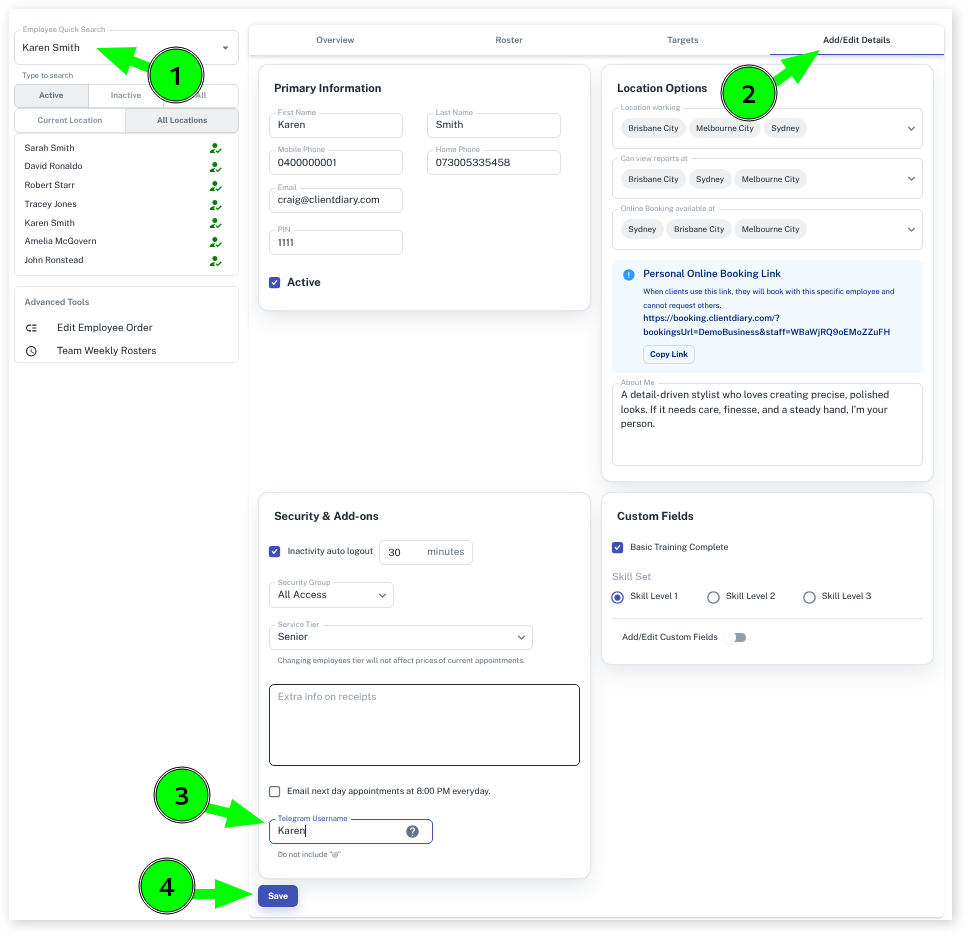
Your Client Diary employee account is now linked to your Telegram account and you can now use the Telegram Bot! Click here to learn how to start the Telegram Bot.
To read more about the Telegram Bot be sure to read our Telegram Bot Overview.
