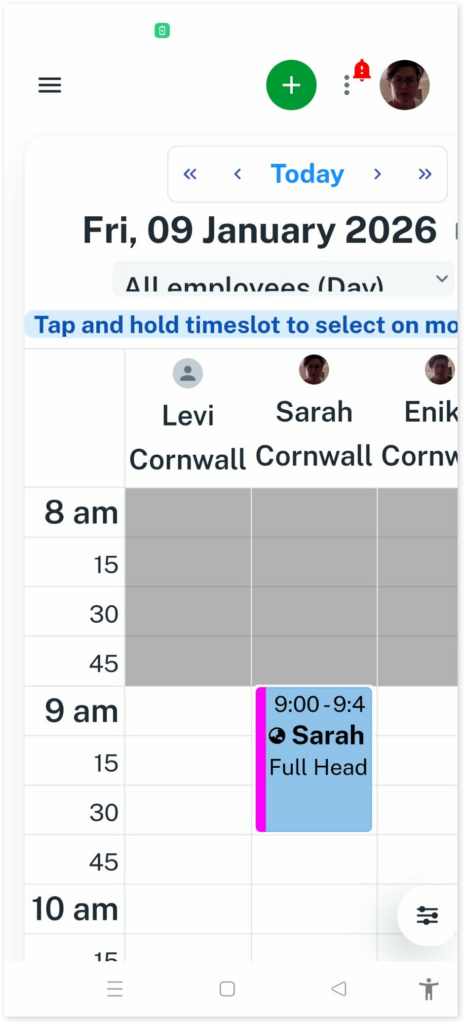The Mobile app allows you to approve Online Bookings directly from within the app. If you receive an email notification of the booking, simply head to the mobile app and follow the below quick steps to approve (or deny) the online booking.
Select the Booking
Online bookings that have not been approved as yet appear as orange in the calendar. Scroll to the booking and select the booking by touching it:
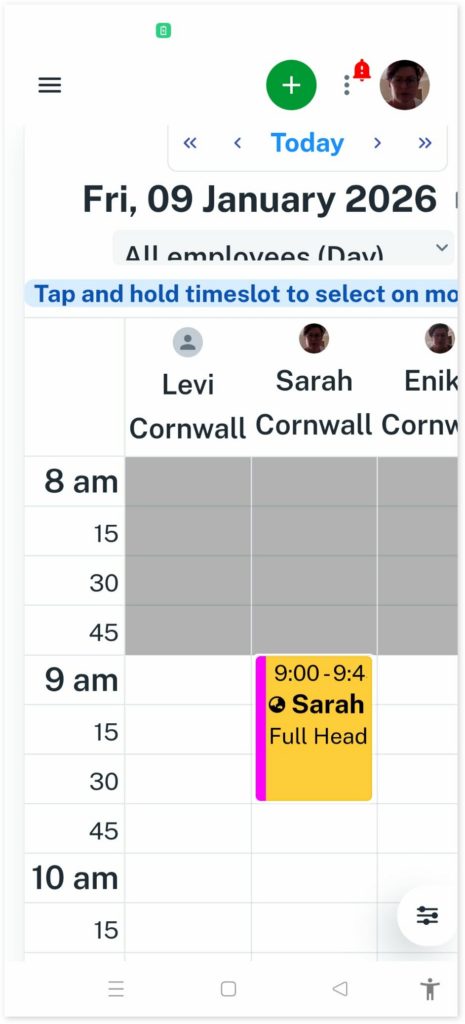
Approve or Deny the Online Booking
The menu that appears gives you multiple choices on what to do with the booking. In this example, we will choose the Approve option:
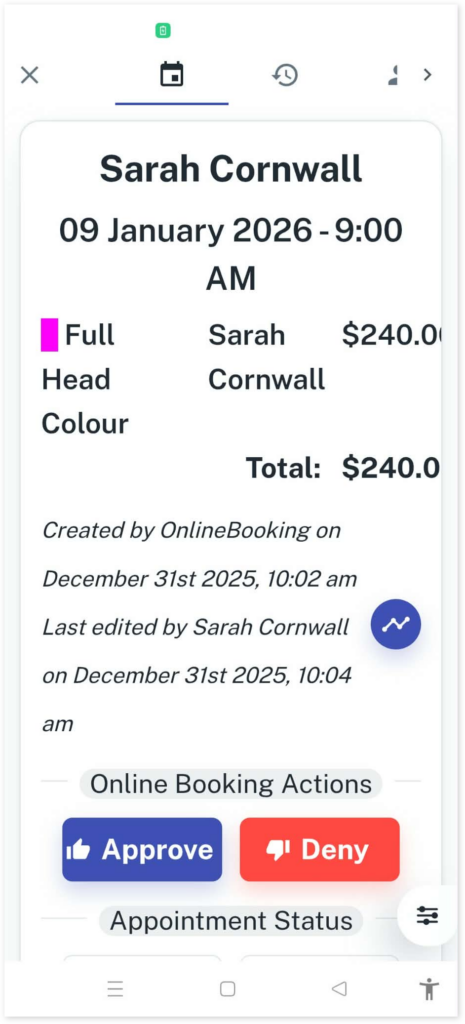
Below shows the booking after approval returning to normal colours and ready to be processed like any other booking: