Client Diary offers you the ability to send a custom birthday message to your clients on the day of their birthday.
Birthday messages are often used to help enforce and build the relationship between your client and your business.
This document shows you how to make your own birthday message.
- Select the My Account menu
- Press the Marketing Tab
- Choose the Birthday SMS option
- Turn on the On/Off toggle
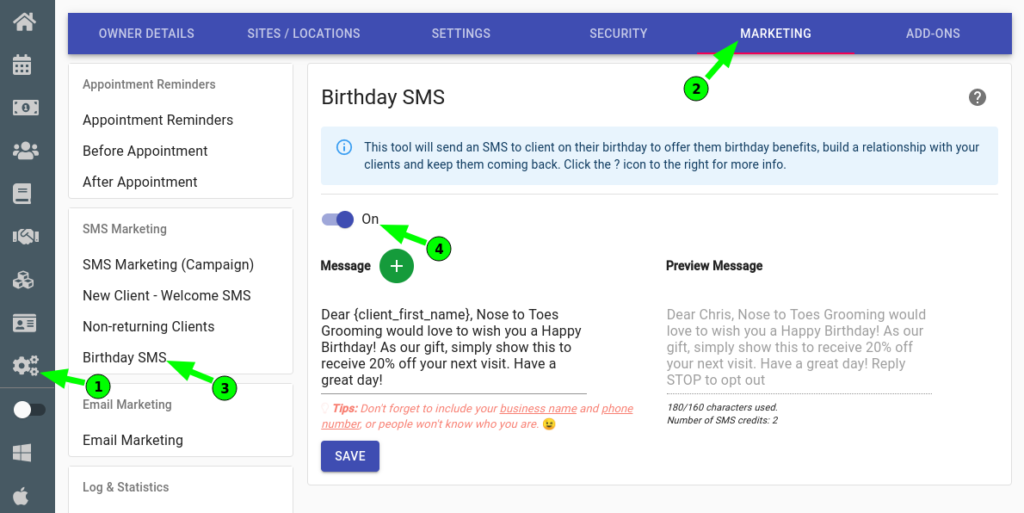
A preset message exists but you are free to adjust the message to be whatever you want it to be.
In the default example, the client is simply asked to show the SMS on their next visit to receive 20% off.
It’s imperative that you decide if you’re going to be offering a discount or promotion and if so, to change this message.
Once you’ve edited the message, press the Save Button
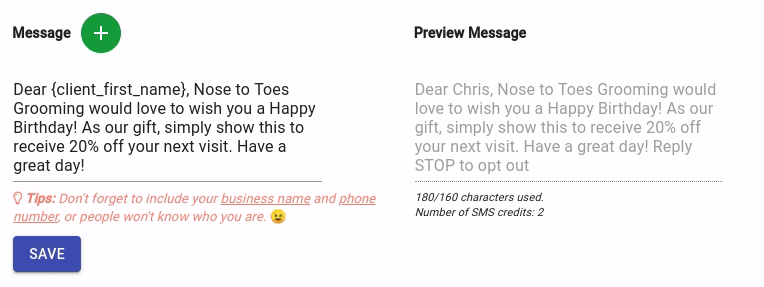
Your clients will start to receive the birthday message between 9am and 10am of the day of their birthday.
Tip: Ensure you have their birthday on record and their marketing preferences set to receive marketing so they receive this message.
Instructions on editing marketing permissions are here : How to edit a client’s marketing permissions
