There are many different reasons to calculate your stock on hand but by far the most common is when you need the figures for the accountant at tax time.

The Stock on Hand Report will be covered below. This will instantly give you your figures. It’s super simple, however it is recommended to do a stocktake first to ensure that the numbers in Client Diary match what you have in the real world. A document on how to do a stocktake is here.
Viewing the Stock on Hand Report
- Select the Reports menu
- Select the Stock on Hand report
- Select a Site/Location if required
- Press the View Report button
The report will show a breakdown per brand with a total at the bottom of the brands.
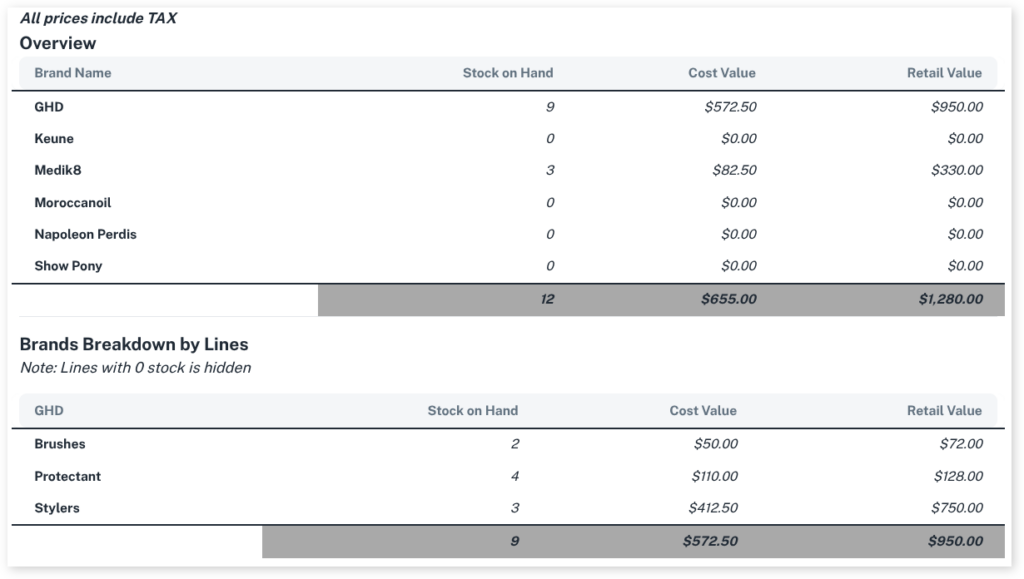
Then, in the pages that follow it will break down the individual lines per brand so you can view the stock levels in more detail.
Unavailable Stock
For businesses with more than one site, you’ll often have stock that is available in one site but not in another. There is a toggle at the top of the report with the heading “Exclude stock which is not available at the location”. If you toggle this to on it will not show stock that is not available at any given location which will help to keep the report shorter by not showing those items.
To learn more about using the stock tools be sure to check out the Stock Ordering Overview.
