When your client makes an online booking, they will be shown your site / location. If you have multiple locations they will be able to choose from whichever location they wish.
If you find your location / site names are incorrect you need to ensure your system is setup correctly. To ensure the location name is correct:
- Select My Account
- Press Sites/Locations
- Ensure your Site Name for each location is accurate and press the Save button.
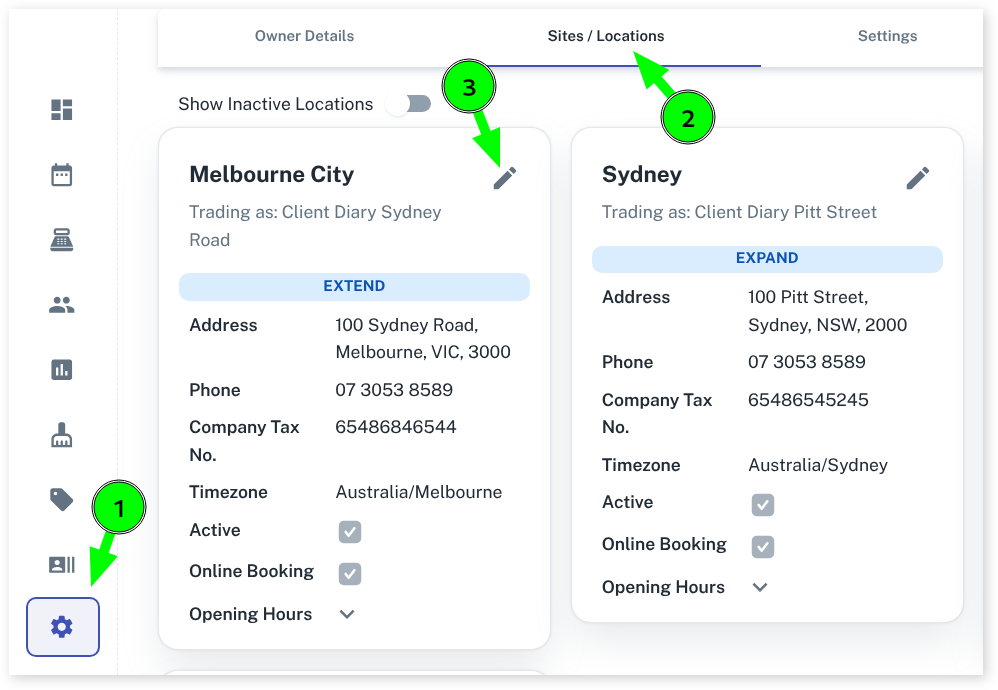
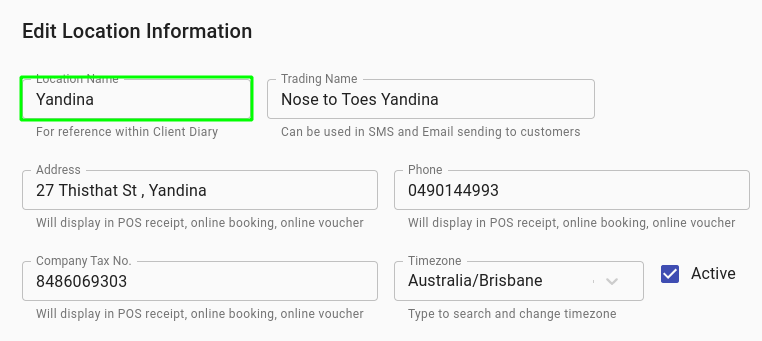
To read more about Online Booking be sure to read our Online Booking Overview.
