When you setup your online booking you are given a default address / link / URL that you can use for Facebook, your website, Instagram, etc. This URL will be fine as clients don’t really see it but if for some technical reason you need to change the link address you can do this.
Please be aware: If you do change this link address you will need to update your Facebook, website, etc to match the new address!
- Head to My Account – Add-ons – Online Booking
- Enter a new name into the Online Booking Name area
- Press the Check Availability button
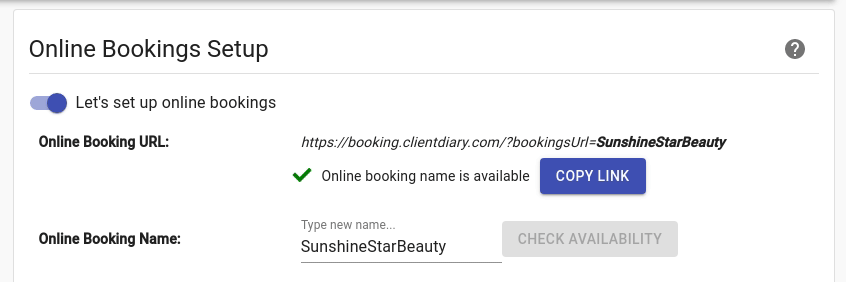
If the new name is not available it will alert you to try another name. If it is available, that will be your new online booking link from that moment on.
It’s imperative to update your Facebook / website / etc links if you make this change. For more info on Online Booking check out our Online Booking Overview.
