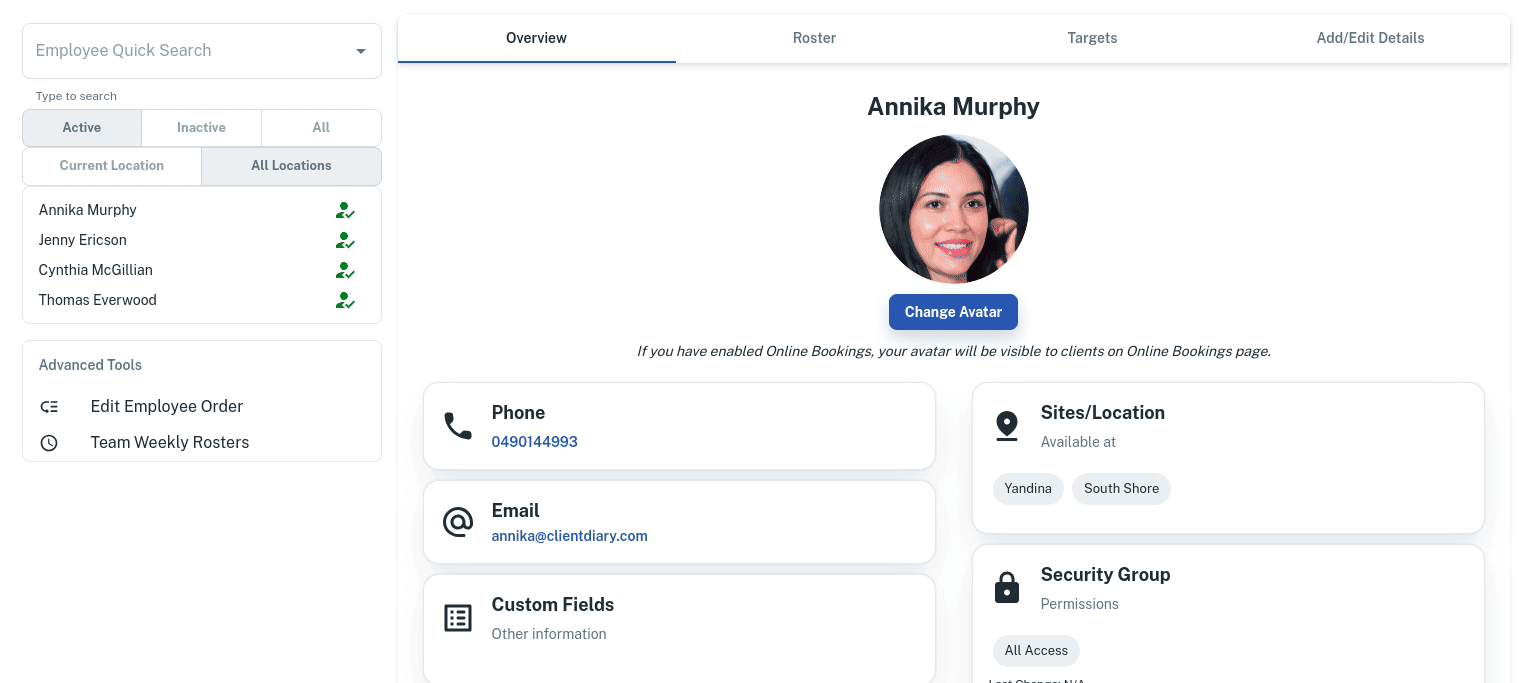You may like to change the order of your team in Client Diary and it’s quick and easy to do. These changes reflect the ordering on the Calendar; also the priority of which team members get selected with online booking.
To do this:
- Click on the Employee menu
- Scroll down the page
- Select the Edit Employee Order button
- Drag and drop the employee order
- Press the Save button.