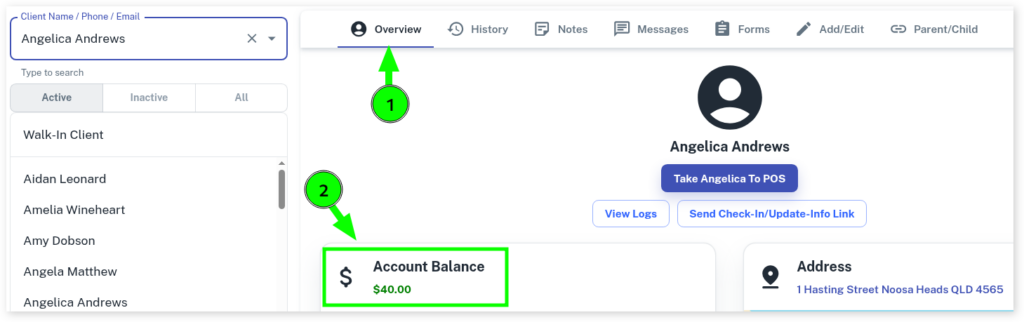This document shows three different and easy ways to view the current balance for your client’s account.
From the Calendar
- Select the Calendar menu
- Click on the Client’s Appointment.
- In the slide out menu, select the Client tab. The balance is shown here.
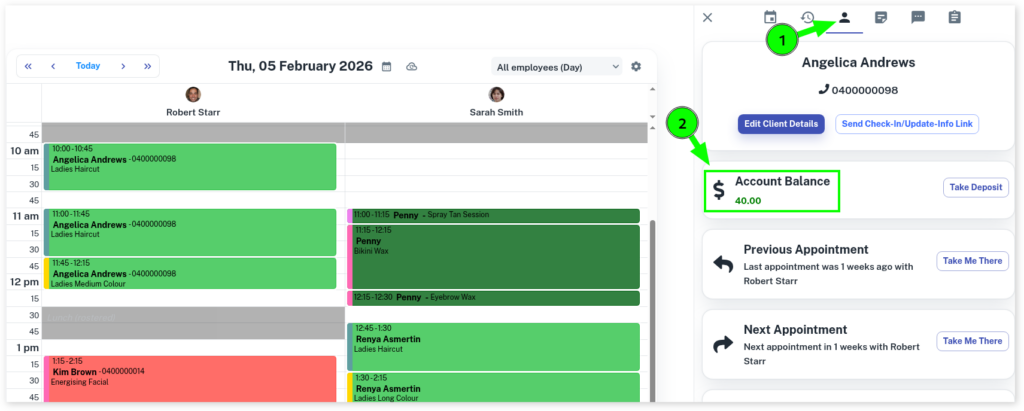
From POS
- When at the POS screen look in the status box on the right, the client’s current balance is shown here.
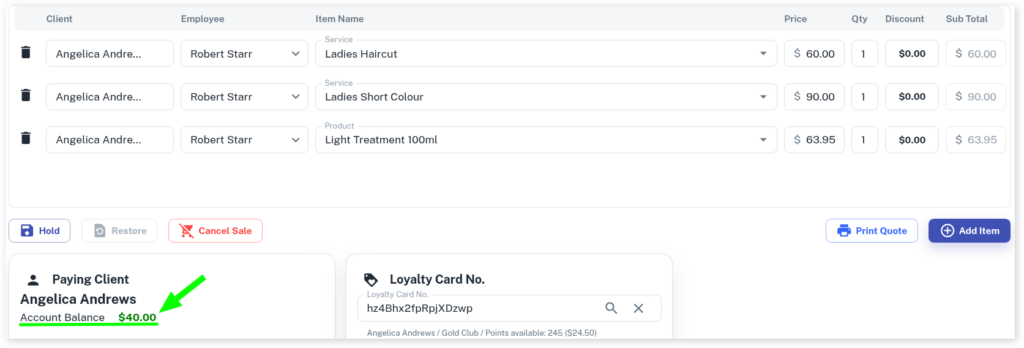
From their Client Overview
- Head to the Clients menu
- Select or search the client’s name
- The client’s account balance is shown here.