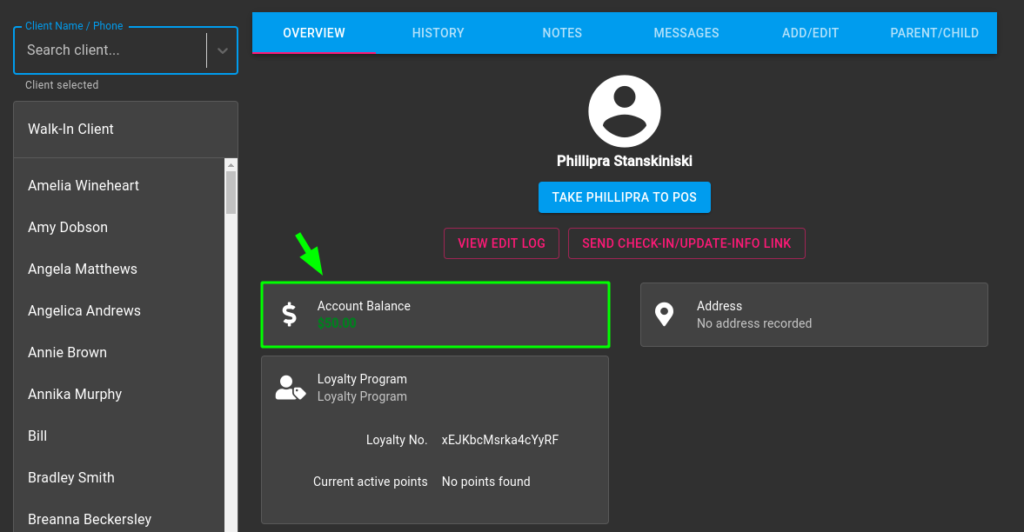This document shows three different and easy ways to view the current balance for your client’s account.
Viewing the client’s current balance from the Calendar
- Select the Calendar menu
- Click on the Client’s Appointment.
- In the slide out menu, select the Client tab. The balance is shown here.
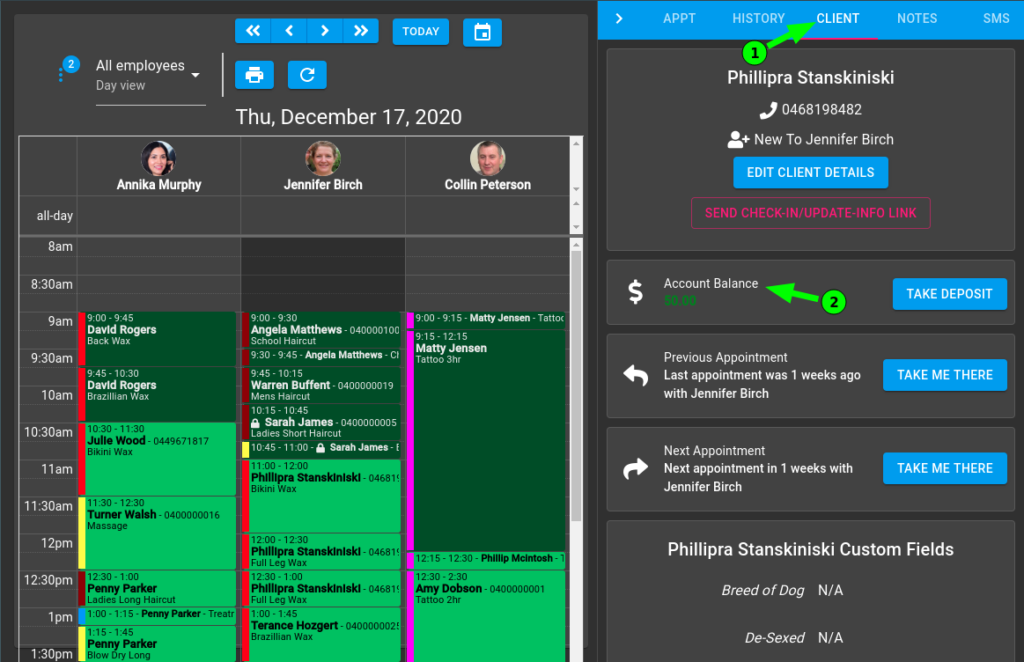
Viewing the client’s current balance from POS
- When at the POS screen look in the status box on the right, the client’s current balance is shown here.
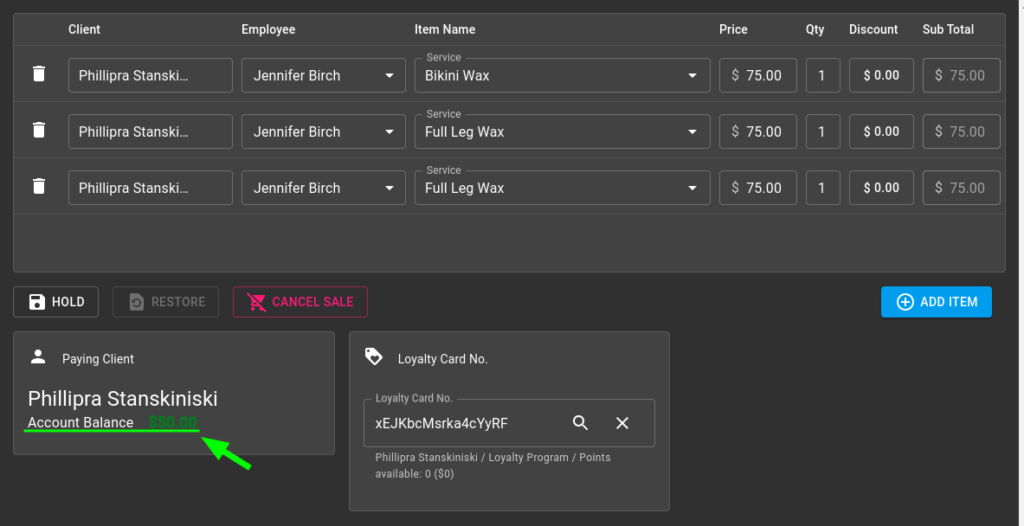
Viewing the client’s current balance from their Client Overview
- Head to the Client Menu.
- Select the client’s name.
- The client’s account balance is shown here.