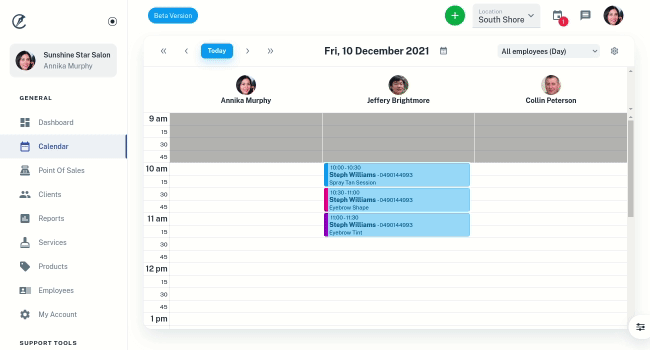Sometimes you may want to duplicate or copy an appointment into another day.
- Open Calendar to the appropriate date
- Select the Appointment in the calendar. This makes the right slider appear.
- Press the Make a Copy Button
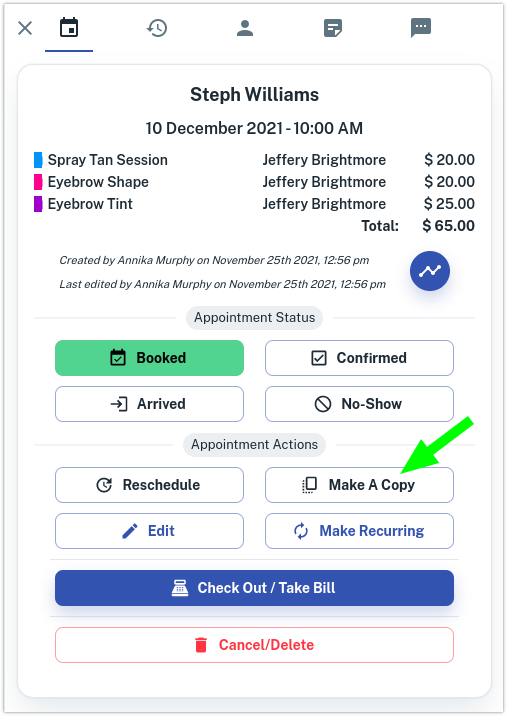
- Move to the day you want using the calendar << < > >> buttons
- Click on where you want the appointment to move to
Example Of Copying An Appointment A Day Ahead
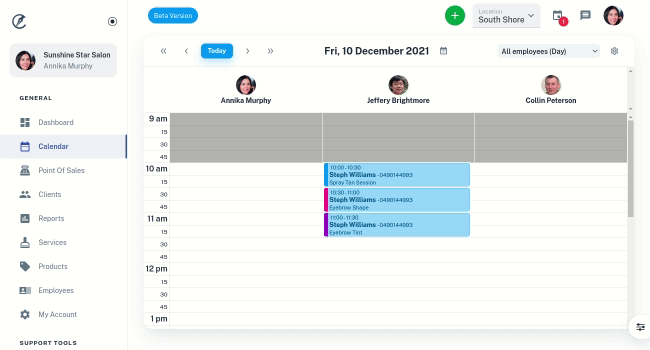
Example Of Copying An Appointment A Week Ahead