Service Bundles allow you to package many services into one for quick and easy selection when making bookings. This document shows you how to set up a Service Bundle.
- Select the Services menu
- Click on the Bundles tab
- Choose your Locations
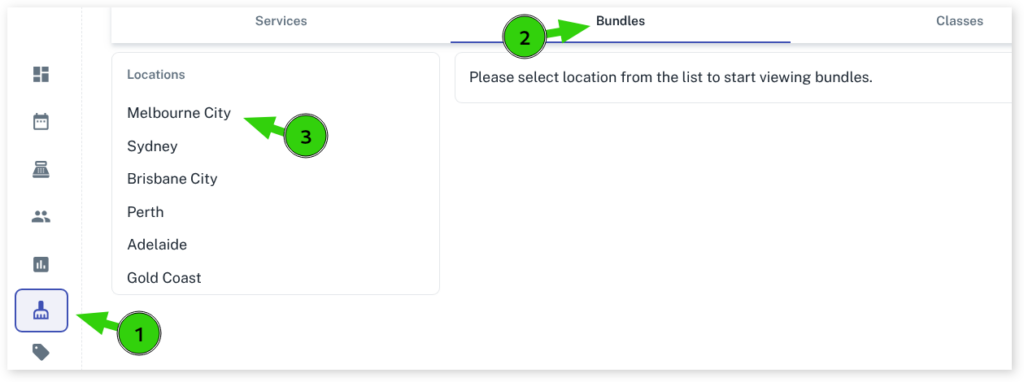
- Press the large, + icon in the main window

- Give your Bundle a name
- Add the Bundle to a Service Category
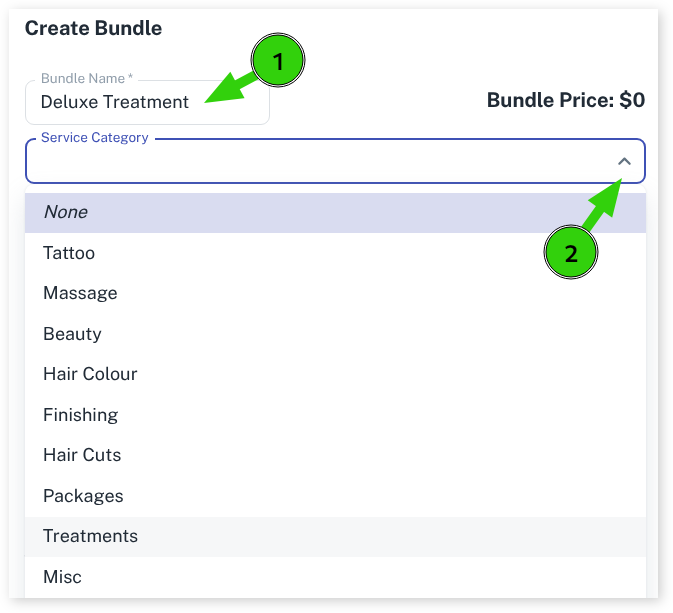
- Decide if you want this Bundle to be bookable online or not by ticking or unticking the checkbox
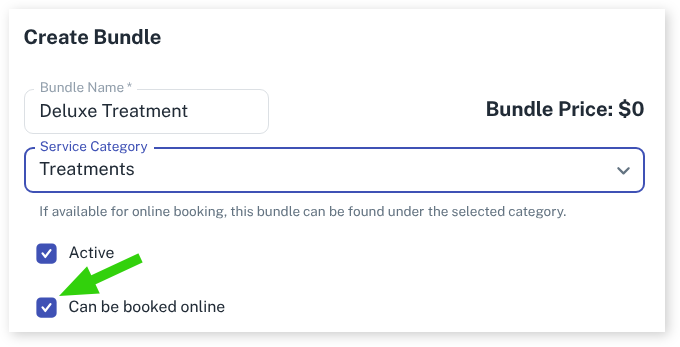
- Optional: Add a description for the online booking.

- Use the drop down menu in the Services in this bundle box to open the Service selector
- Place a tick next to each of the Services that you want in your Bundle
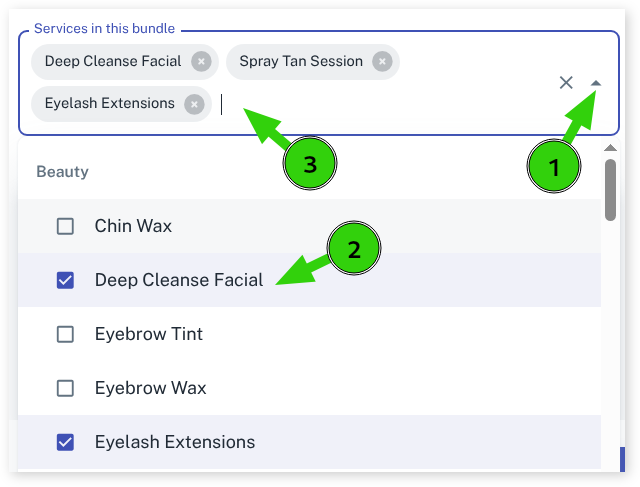
For each of the Services in your Bundle:
- Adjust the price if required
- Adjust the timing if required
- Be sure to look if the timing is a Gap or a Busy period
- You can also add more Gaps or Busy periods
Note: Any adjustments you make here do NOT affect the original Service. This allows you to create specific Bundles with adjusted timing that only match that Bundle.
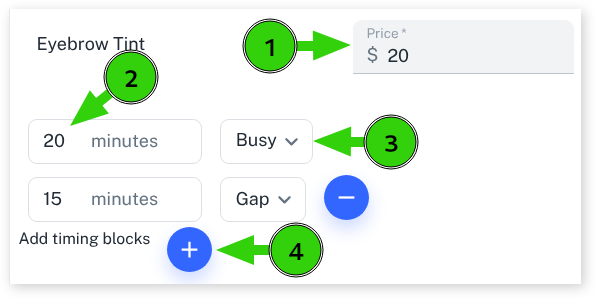
- When you are done, press the Save button and your bundle will be created and ready to use.
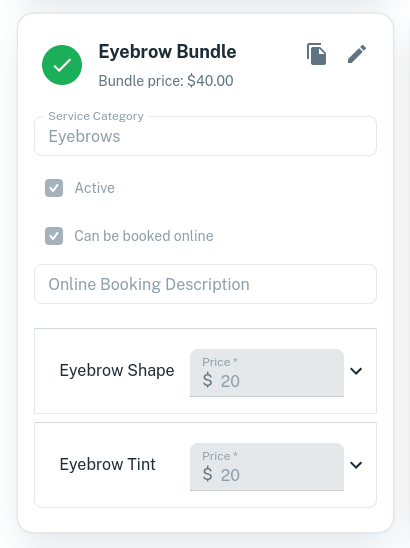
For more information on Bundles, be sure to read the Service Bundles Overview.
