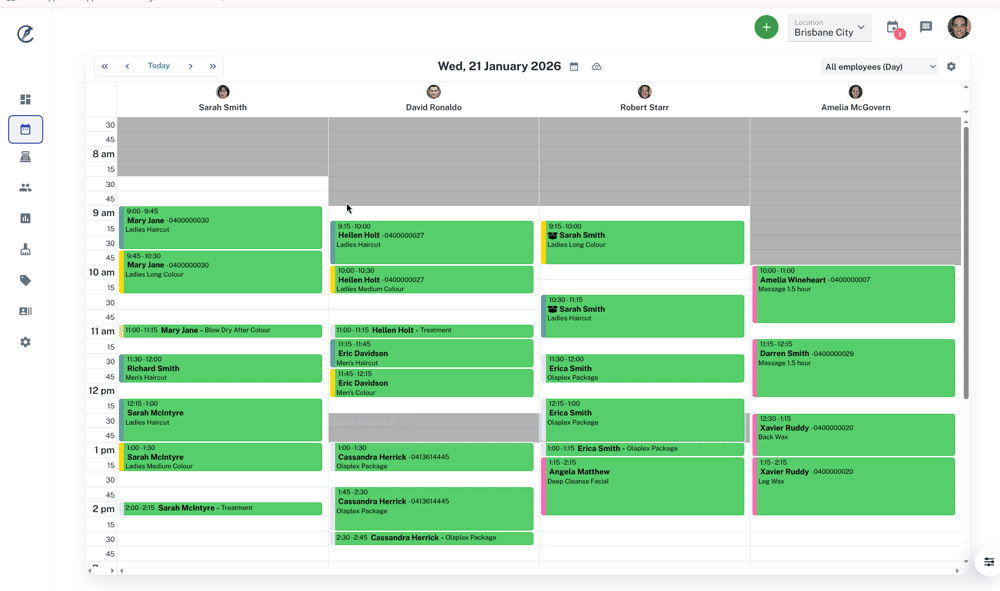A client may book an appointment with multiple Services then cancel a particular Service. Instead of cancelling the entire appointment, you can edit the appointment and take out the Service that is no longer needed.
This is how:
- Select the Calendar menu
- Click on the Appointment of the Service you no longer need
- Under the Appointment tab click on the Edit button
- Under the Selected Services heading press the x button next to Service you would like to delete from the appointment
- Click Submit to apply changes to the appointment