After you’ve setup your Service Bundles and have been using them you may find you need to tweak/adjust them to really fit your needs. This document explains how you can edit the Service Bundles.
- Select the Services menu
- Click on the Bundles tab
- Choose your Site/Location
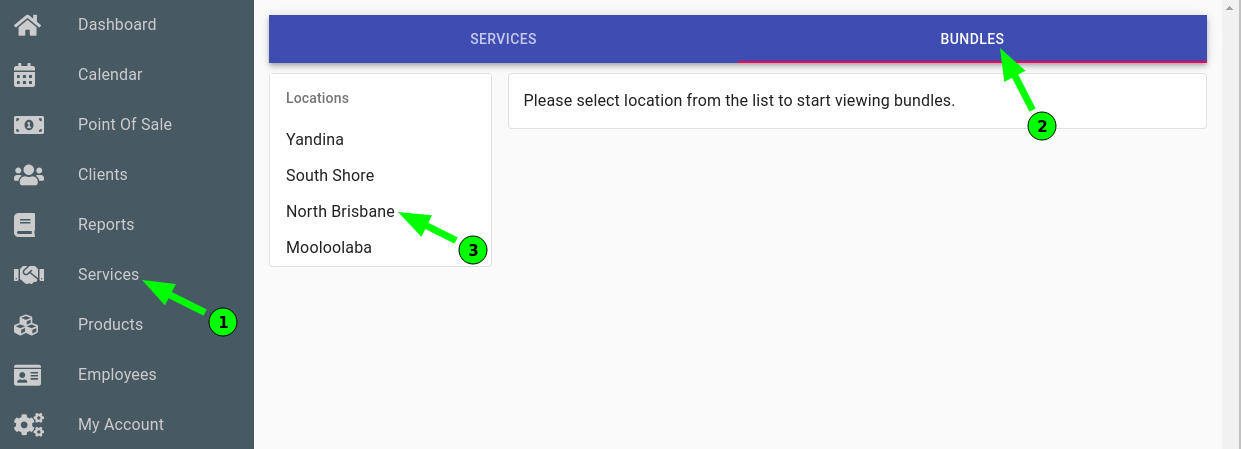
- Select the Edit button on the bundle you wish to adjust
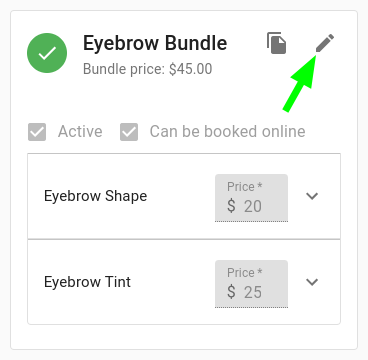
Common items you can edit include:
- The Bundle name
- If the Bundle can be Booked Online or not
- Removal or Addition of services to the Bundle
- Changing the price of services in the Bundle
- Adjustment of timing of services in the Bundle
- Changing of Busy/Gap periods
- Adding more Busy/Gap periods
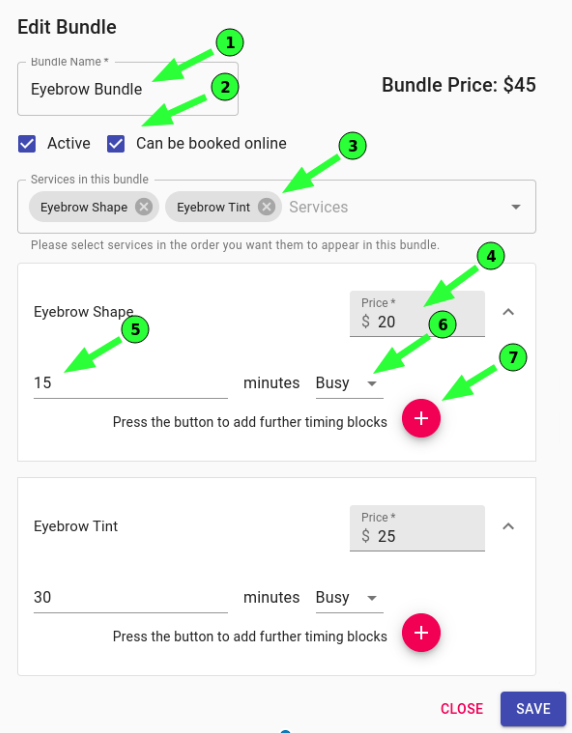
- Once you’re happy with your adjustments press the Save button
If you want to learn more about Bundles, be sure to read the Service Bundle Overview.
