Although easy to setup, duplicating lets you create new Forms based on similar existing Forms to speed up the process. Being able to duplicate the Form make it so you can create the new Form quickly and only change the specific details you need to.
If you haven’t created your first Form yet, Click Here to find out how.
To do this:
- Select the My Account menu
- Press the Add-Ons tab
- Click on Consultation Forms Set up
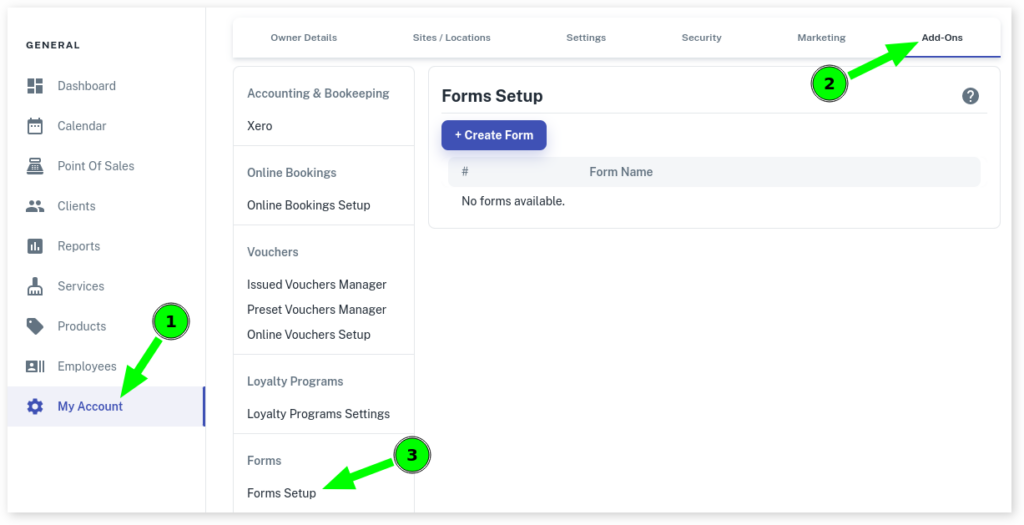
- Press the Duplicate button
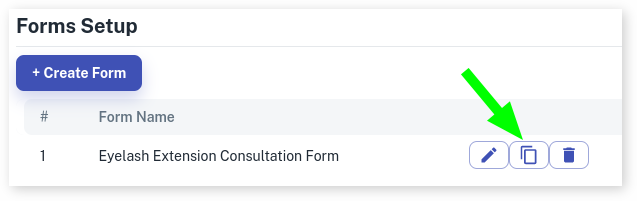
- Then press the Edit (Pencil) button
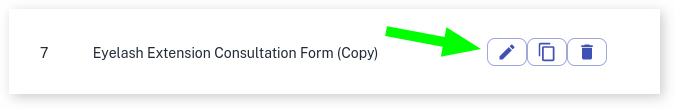
- Now Edit the new Form as needed
