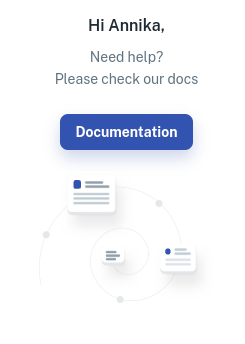Everyone needs help sometimes, and at Client Diary we hope to get information to you as efficiently as we can.
To Submit a Support Ticket
- Choose the ? Submit support ticket by clicking on the profile picture / user avatar situated in the top right of the screen
Enter your request and hit send. We will receive your request instantly with all your contact details so we can help.
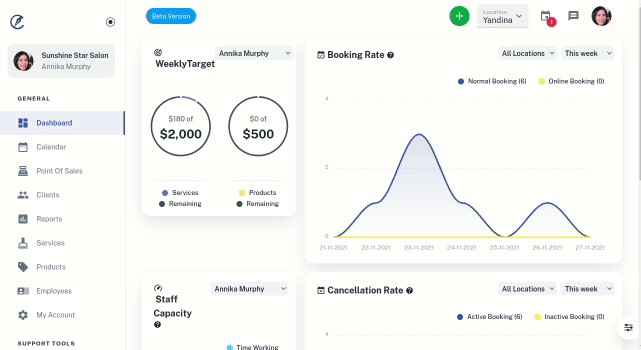
To Submit a Feature Request
- Choose the Submit feature request by clicking on the profile picture / user avatar situated in the top right of the screen
The Feature Request is assigned to you and the programming team can work with you on it should the feature be approved and work begun on it.
All requests are thoroughly considered and we will be in contact with you if we have specific questions on this feature, how it’s used, other parts of the software it might impact etc.
Help ? Icon On All Major Screens
The ? that is at the top right of the screen is available on most major screens in Client Diary. It will show you the help documentation regarding which screen or tool you are viewing.
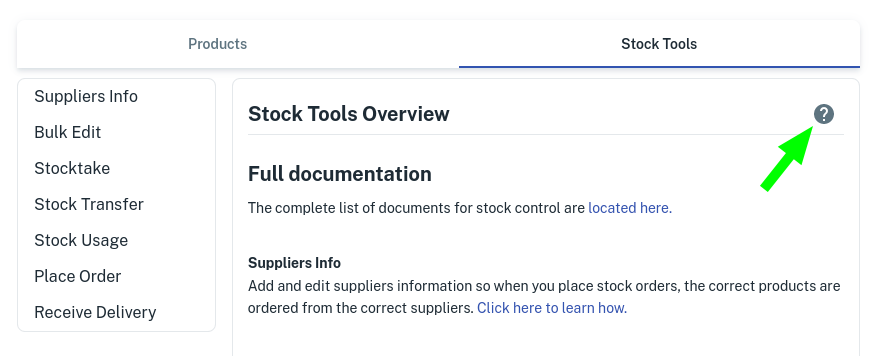
These documents can also be accessed by scrolling down the menu on the left of Client Diary