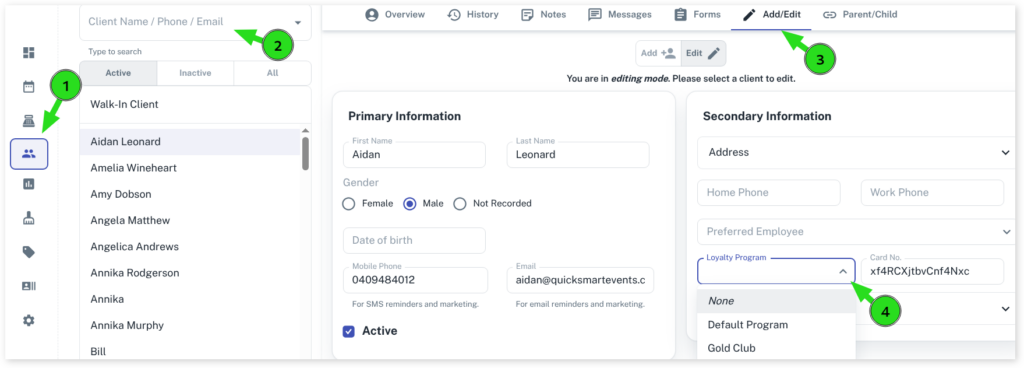Client Diary has powerful client reward tools that enable you to reward clients who repeat their business with you. This will encourage them to visit again to redeem their points, creating a cycle of loyalty redemption to keep them visiting you, rather than a competitor.
To set up Loyalty Points:
- Go to the My Account menu
- Select the Add-Ons tab
- Press Loyalty Program Settings under the Loyalty Programs heading
- Click the plus icon to open the create Loyalty Program dialogue

- Fill out the settings in the dialogue and select Save to apply changes
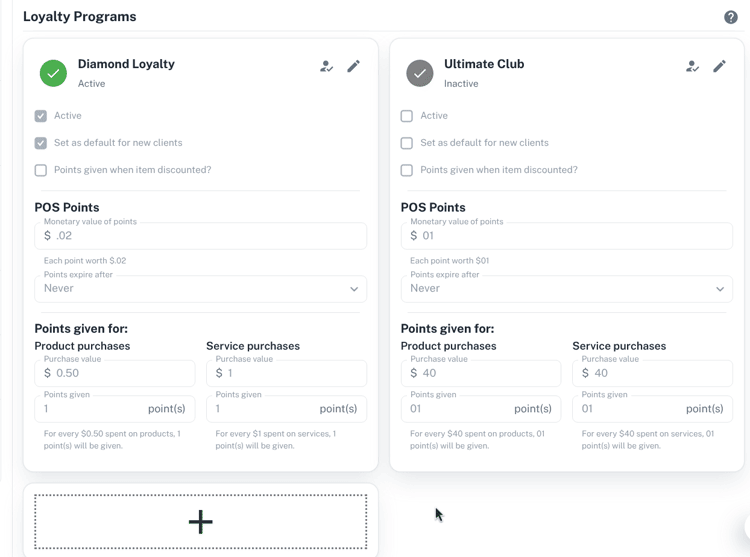
Description of Loyalty Point Settings
Set Default for New Clients – When this option is selected it applies that reward automatically to any new clients you have created in your Client Diary.
Points Given When Item Discounted? – When this option is selected it will give reward points even if the item is discounted.
POS Points/Monetary Value Of Points – This option let’s you set the dollar amount of each reward point.
POS Points/Points Expire After – This option let’s you set a expiry date on points that are given to your clients.
Product Purchases/Purchase Value – How much a client needs to spend on products to get a reward point.
Product Purchases/Points Given – How many points client gets each time they reach product spent limit.
Services Purchases/Purchase Value – How much a client needs to spend on services to get a reward point.
Service Purchases/Points Given – How many points client gets each time they reach services spent limit.
Assign Loyalty Program to Your Clients
Now that you have set up your loyalty program, there are a two options available for assigning it to your clients.
To assign to ALL CLIENTS in your database:
- Go to My Account menu
- Select the Add-Ons tab
- Click on Loyalty Program Settings
- For a loyalty program you wish to assign to all clients, click on

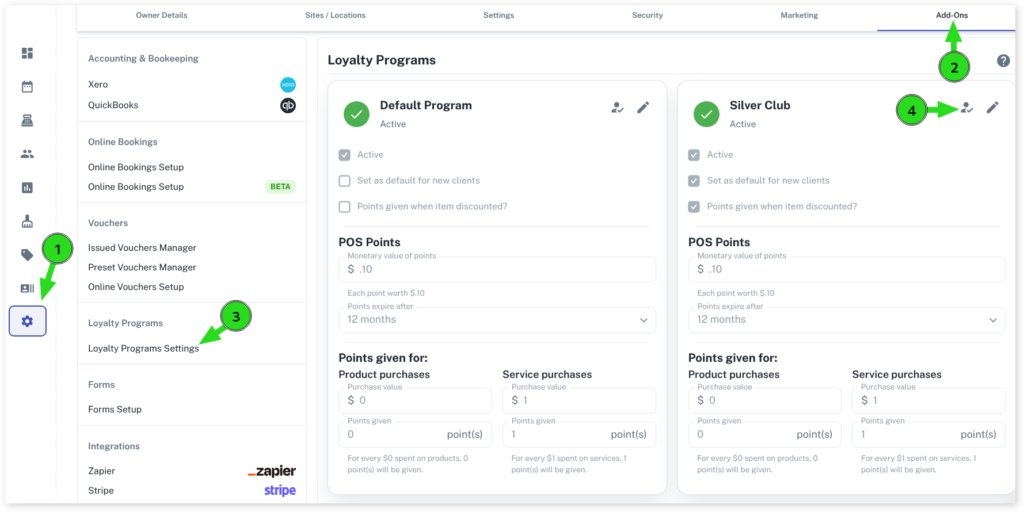
5. You will need to confirm you are happy to assign the loyalty program to all clients
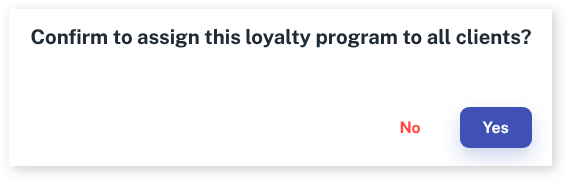
The loyalty program is now assigned to every client in your database and will also be applied to any newly created/added clients.
To assign to INDIVIDUAL CLIENTS in your database:
You may have a loyalty program that you wish to only assign to certain clients, e.g. a gold loyalty program that only your top 10 spenders are on.
- Go to Clients menu
- Search for the Client Name
- Click on the Add/Edit tab
- Click on the drop-down menu in the Loyalty Program box
- Select the required Loyalty Program
- Scroll down and ensure you Save any changes