There are different options to add new clients to your Client Diary Database.
Via the Calendar
- Go to the Calendar menu
- Create a New Appointment
- In the New Appointment pop up enter the new Client Name and click Add
- Fill in the new client’s phone number and email if available
- Finish the rest of the booking
- When the appointment has been made, the clients details have been saved.
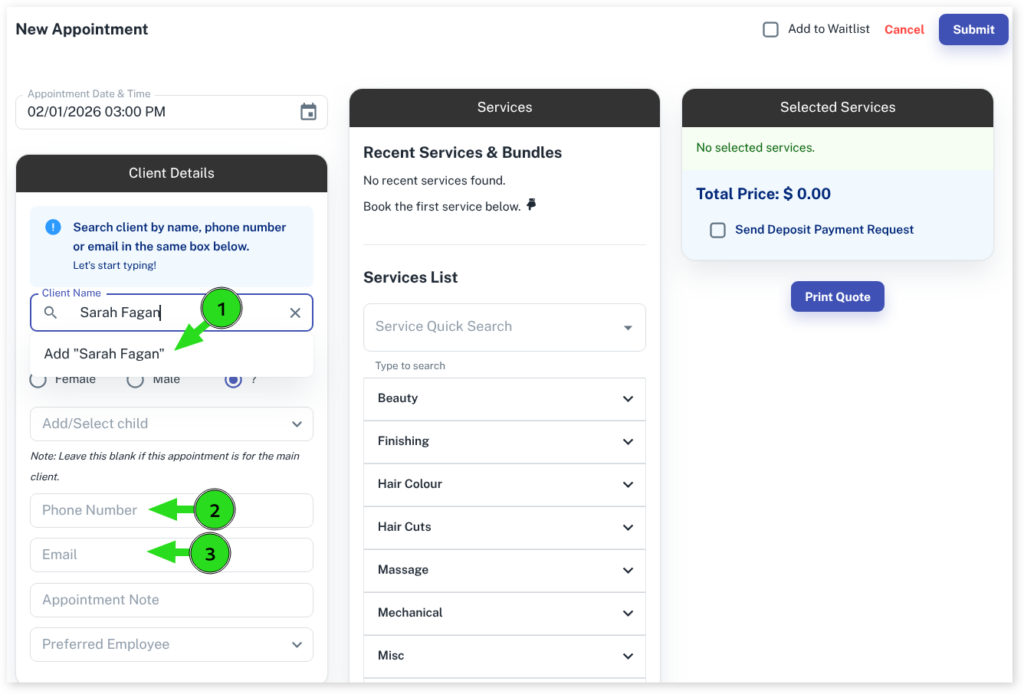
Via the Clients Menu
- Go to the Clients menu
- Select the Add/Edit tab
- Enter in your New Client’s Details
- Click on Save
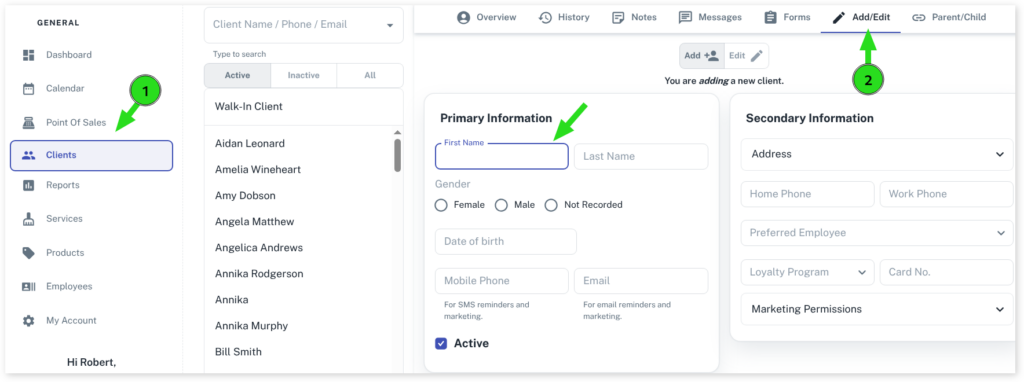
Optional: If you click on the + icon next to the business location, you can then select New Client and this will now take you to the Clients menu.

