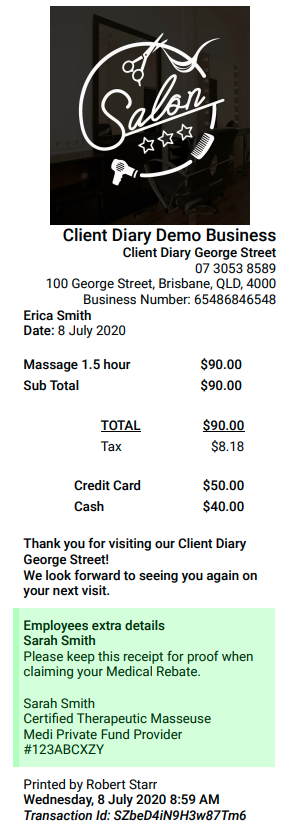Sometimes you may want to add information about an employee/employee who provided a service. Your individual contractors may need to include their own healthcare numbers, or you may want to advise of special services your employee can provide like Reiki Massage, or advanced cuts/treatments.
Client Diary now has the option to add this additional custom info on to your Client’s receipts.
To do this:
- Go to the Employee Menu
- Select which Employee you want to do this to
- Scroll down to Extra info on receipts
- Type in the info you want to be added to the receipts
- Select Save to apply changes
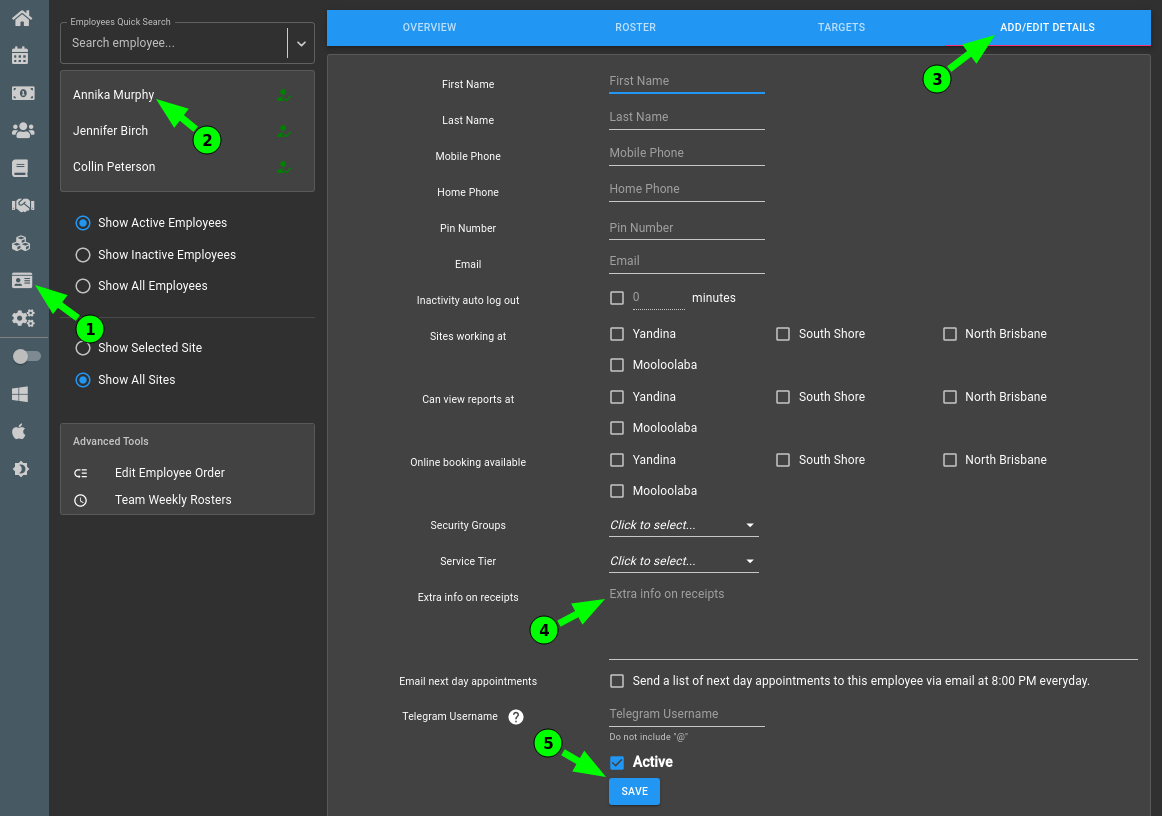
Example Of The Custom Info On The receipt: