How To Assign Rewards to Individual
Although the system can bulk assign a reward package to all your clients you may sometimes want an individual client to be on a specific / different package.
To do this:
- Select the Clients menu
- Search for the Client you want to add the rewards to
- Press the Add/Edit tab
- Scroll down to Loyalty Program and select the reward you want to apply to client in the drop menu
- Click on Save to apply changes
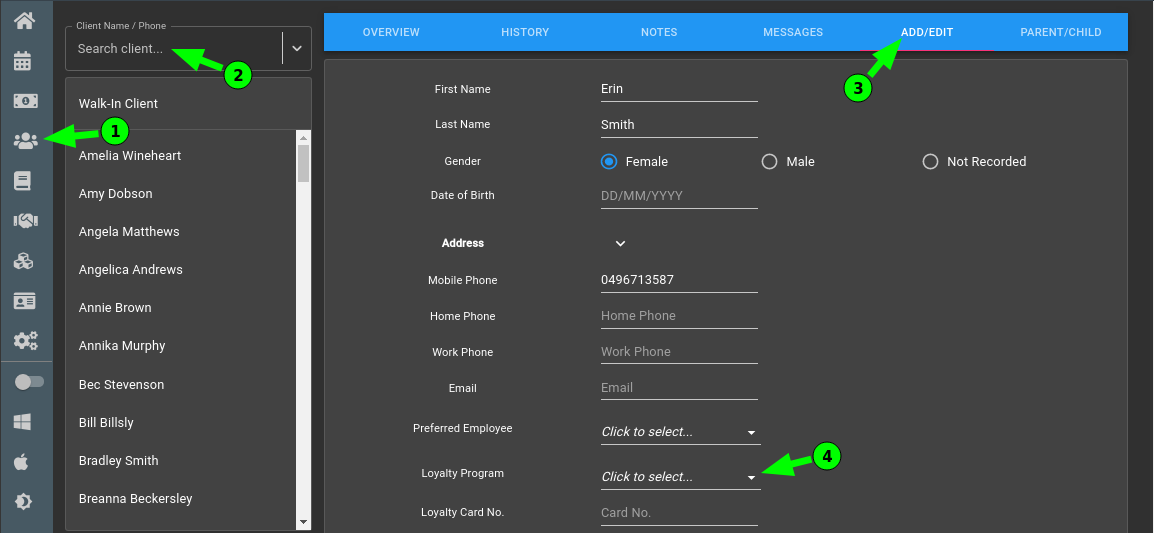
How To Assign Rewards to All Clients
The system can bulk assign a reward package to all your clients at the same time. To do this:
- Select the My Account menu
- Press the Add-Ons tab
- Select the Loyalty Program Settings under Loyalty Programs
- Click on
 next to your rewards heading to assign the reward to all your clients
next to your rewards heading to assign the reward to all your clients
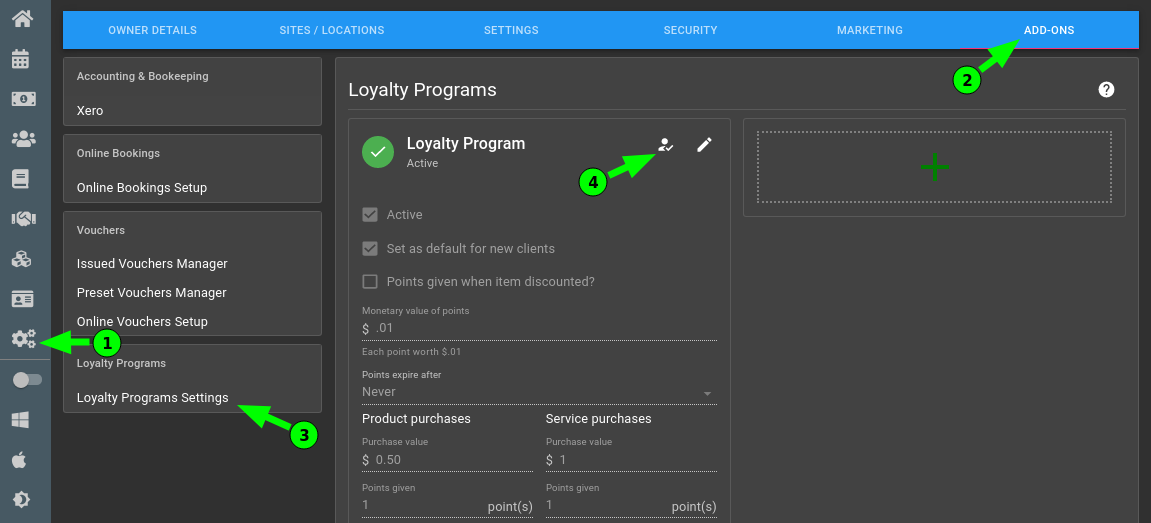
What happens when I move a client to another reward package?
If you have client that has already existing rewards points and you want to assign them to a different reward point package then Client Diary will update the value of points to the new rewards package you move them to.
