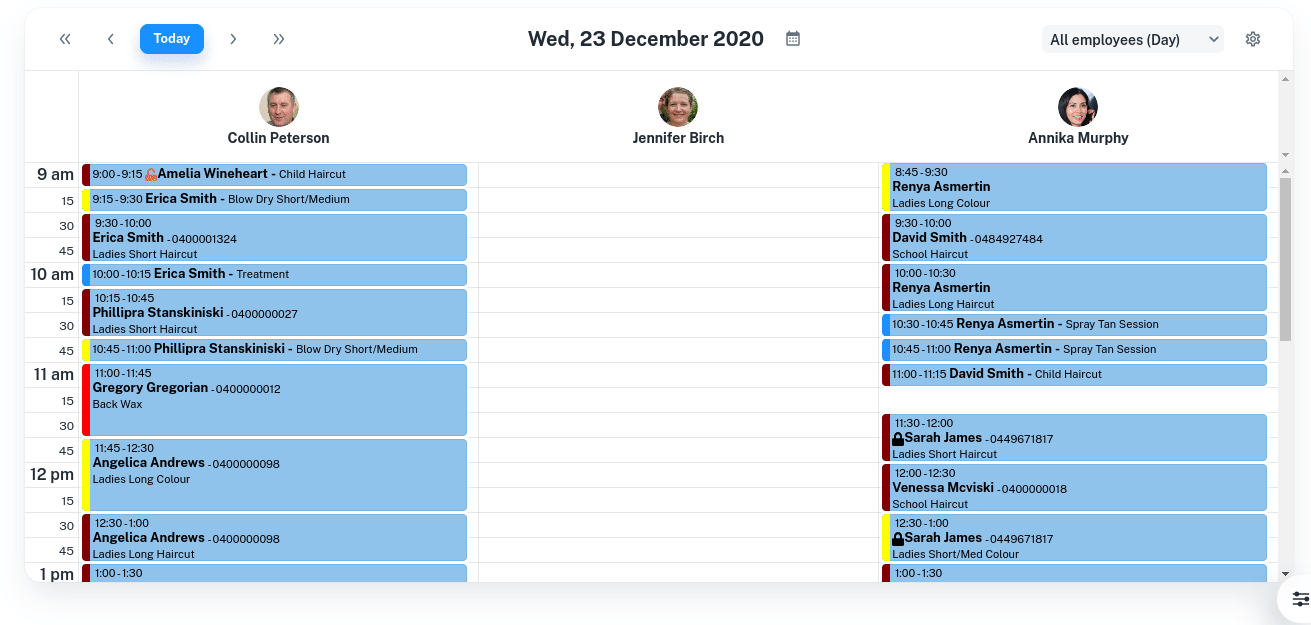You may have to quickly block out a day due to a team member being sick or want to block out a day without changing the team rosters.
This is how:
- Select the Calendar menu
- Click on time to start Block Out
- Choose Block Out Time
- Select Duration drop down and click on 8 hours
- Optional: Enter the Reason of Block Out
- Optional: Enter a Note for the Block Out
- Press Submit